Understanding FTP ( File Transfer Protocol )
Understanding FTP : File transfer protocol is one of the oldest TCP/IP protocol. It is used for transferring the data from one centralized location to all the clients with any OS.
FTP is designed using a client-server model architecture. It uses separate control and data connections between the client and the server. The control and data connections are controlled using 20 and 21 ports.
FTP Server for Linux
vsFTP – Very Secure FTP
Proftp – Professional FTP
pureFTP – Lightweight, supports MLST/MLSD
Modes of FTP
Standard Mode:
In the Standard mode of FTP, we can share the required files with valid users and the correct password.
Anonymous Mode:
In the Anonymous mode of FTP, we can share the data with everybody without any authentication.
Types of FTP:
Active:
In this type of FTP, all the client connections are handled using the port 20. The data that is transferred from server to client will be done on the port 21.
Passive:
In Passive type of FTP, all the client connections are handled on port number 20. The data that is transferred from server to client will be done using a random port above 1024.
Port Numbers:
20 - Data transfer 21 - Control connection
FTP commands:
ls Lists the contents of the directory cd Change the directory put To upload a single file mput To upload multiple files get To download a single file mget To download multiple files bye To quit
Also please click on the green button to know the basic installation and configuration of vsFTP server: vsFTP
That’s it!
Read More:
- Understanding top Command
- Understanding VI editor
- Useful GIT Commands
- Useful Postfix commands Linux
- Useful Exim Commands
- Useful Qmail Commands
- How to Install Kdenlive Video Editor on Ubuntu
- Install App Grid in Ubuntu (Ubuntu Software Center Alternative)
If you like this post and wish to receive more articles from us, please like our FB page: Grepitout
Your suggestions and feedbacks will encourage us and help to improve further, please feel free to write your comments.
For more details on our services, please drop us an E-mail at info@grepitout.com























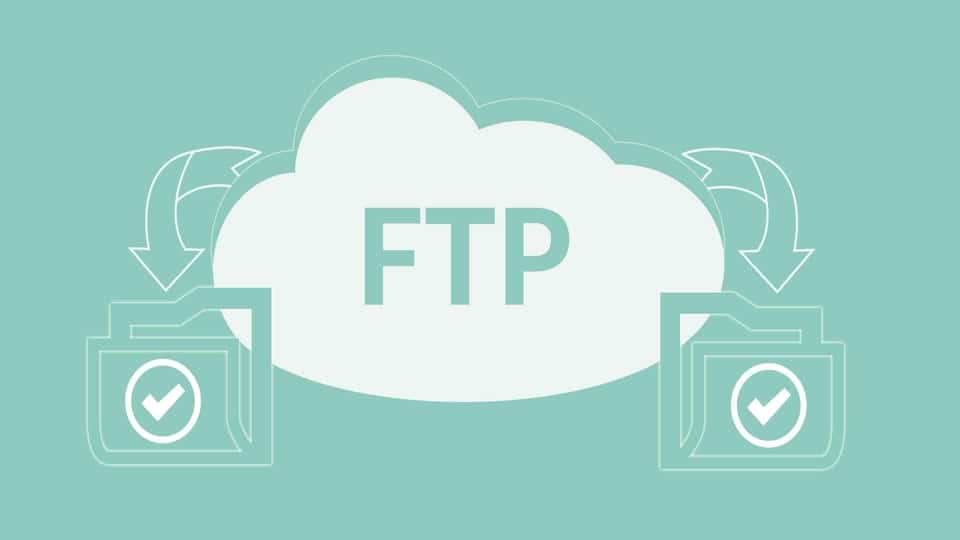



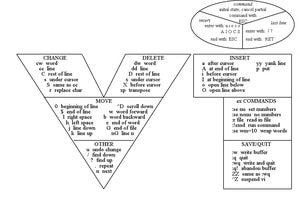

Add Comment