Unable to negotiate with <IP> port 22: no matching key exchange method found.
Sometimes you have met with the following error while you are trying to SSH to a server.
Unable to negotiate with 192.168.1.10 port 22: no matching key exchange method found. Their offer: diffie-hellman-group-exchange-sha1,diffie-hellman-group14-sha1,diffie-hellman-group1-sha1
You can solve this by using the following command:
ssh -oKexAlgorithms=+diffie-hellman-group1-sha1 root@192.168.1.10
Or you can permanently add the following to the ssh client configuration (.ssh/config) file:
Host 192.168.1.10 KexAlgorithms +diffie-hellman-group1-sha1
For example:
Edit/Create the SSH client configuration file using your favorite editor
vim $HOME/.ssh/config
and add the following into it:
Host 192.168.1.10 KexAlgorithms +diffie-hellman-group1-sha1
OpenSSH website has a page dedicated to this. Please read it here. This will give you some important information about the older algorithms.
That’s it!
Also Read:
- How to change boot order in CentOS 7 or RHEL 7
- YumRepo Error: All mirror URLs are not using ftp, http[s] or file
- Install Htop on CentOS/RHEL and Ubuntu
- Install GitLab on CentOS 7 and Derivatives
- Install GitLab on CentOS 7 and Derivatives
- Install Zabbix on CentOS 8 and Derivatives
- How to Install Kdenlive Video Editor on Ubuntu
- Install youtube-dl in Ubuntu
- How to Install BleachBit on Ubuntu and Derivatives
- How to install Rambox on Ubuntu and Derivatives
- Install Blender in Ubuntu and its derivatives
- How to install gallery-dl in Ubuntu
- Install and enable sudo command in Debian
- How to Install Kodi on Ubuntu and its Derivatives
- Install FlatPak on Ubuntu and Derivatives
- How to Install DraftSight on Ubuntu and Derivatives
- Install OpenSCAD in Ubuntu, Debian, Fedora and Arch Linux
- How to Install OpenShot on Ubuntu and Derivatives
- How to Install OpenVPN on CentOS and Derivatives
- How to install VidCutter on Ubuntu and Derivatives
- How to Install Sublime Text on Ubuntu and CentOS
- How to Install Spotify on Ubuntu and Derivatives
- Install Zabbix on CentOS 8 and Derivatives
If you like this post and wish to receive more articles from us, please like our FB page: Grepitout
Your suggestions and feedbacks will encourage us and help to improve further, please feel free to write your comments.
For more details on our services, please drop us an E-mail at info@grepitout.com





























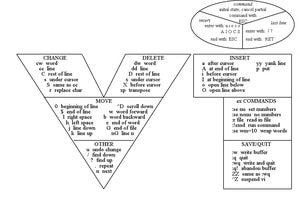
Add Comment