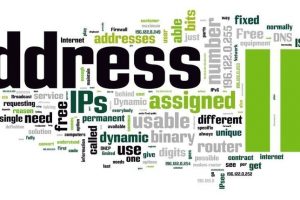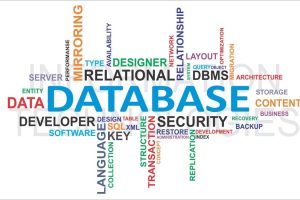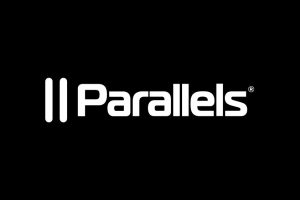How to take backup of a site in Plesk If you wish to take backup of your website in the Plesk panel, the task can be easily accomplished by following the steps...
Tag - Plesk
Install Let’s Encrypt SSL for a domain in Plesk
This post helps to install Let’s Encrypt SSL for a domain in Plesk control panel.
Enable shell access for a Plesk account Here is a short guide to enable shell access for a Plesk account. To enable, you have to login to Plesk as...
How to Identify Spam Activity in Plesk (Qmail) This post helps you to identify spam activity in Plesk server using Qmail. Plesk supports two Mail Transfer...
Useful Qmail Commands
This post discussing some useful Qmail Commands. It will help to troubleshoot the email issues on a Qmail server.
Find spam activity in Plesk (Postfix) This post helps you to find spam activity in Plesk. Plesk supports two Mail Transfer Agents (MTA). They are Postfix and...
How to change IP of all domains in Plesk
How to change IP of all domain in Plesk? You can simply replace the IP address by manipulating Plesk database.
Backup and restore Plesk database
This post explains how to backup and restore Plesk database.
Enable statistics on all domains in Plesk You can simply enable statistics on all domains in Plesk by selecting the Web Statistics option in the corresponding...
Recalculate statistics for a domain on Plesk
You can recalculate statistics for a domain on Plesk using the following command: