phpMyAdmin – Error: Cannot start session without errors
Cannot start session without errors, please check errors given in your PHP and/or webserver log file and configure your PHP installation properly.
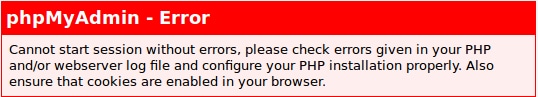
The phpMyAdmin may be inaccessible due to the above error sometimes. Please note that you need to enable cookies in your browser to fix this issue. If the cookies are already enabled, and the issue persists, please check the PHP configuration on your server to correct this problem.
Please check the directive “session.save_path” in you php.ini file. This is path where the sessions are stored.
session.save_path = "/var/lib/php/session"
Generally, the default session path is “/var/lib/php/session“. This path varies if your PHP is installed on different location. eg: /opt/remi/php56/root/var/lib/php/session .
Please check the “session” directory is existing. If not, please create it. Also, you need to verify the ownership of the mentioned directory.
chown root.apache /var/lib/php/session chmod 0777 /var/lib/php/session
Then, try to open phpMyAdmin.
That’s it!
If you like this post and wish to receive more articles from us, please like our FB page: Grepitout
Your suggestions and feedbacks will encourage us and help to improve further, please feel free to write your comments.
For more details on our services, please drop us an E-mail at info@grepitout.com























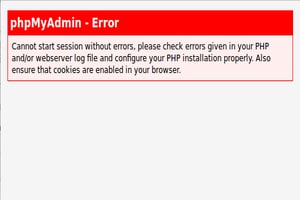





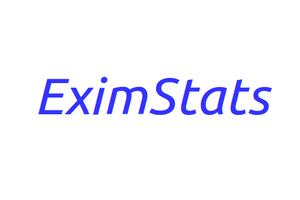
Add Comment