New version of Midori 8 browser is released
New version of Midori 8 browser is released. This version is available in Linux only through the snap packages.
The Midori 8 web browser is developed by Xfce project participants. Midori is based on the WebKit2 engine and the GTK3 library. In addition, the browser core is written in the Vala language. The project code is distributed under the LGPLv2.1 license.
Midori is a lightweight, yet powerful browser. Uses GTK as a graphical interface. So it can run smoothly on desktops like Gnome, Xfce or LXDE. It has the ability to use tabs, session manager. The bookmarks are saved in XBEL.
About Midori
The search engine is based on OpenSearch. The program renders the pages very well, although it fails with some javascripts like google maps.
Midori is currently part of the lightweight Xfce desktop environment. So it’s included in your Goodies component. However, Arch Linux does not include it in the metapackage.
Among its main characteristics we can highlight:
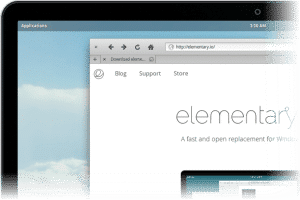
- Complete integration with GTK + 2 and GTK + 3
- Engine rendering the Webkit
- Management of tabs, windows and sessions
- Flexible and customizable web searches
- Support for style scripts
- Simple management scorecard
- Built-in RSS reader interface
- Customizable and configurable user interface
- Support for connecting external extensions written in JavaScript (WebExtension), C, Ditch and Moon
- Tools to create custom menus and customize the design
- Support for Oracle Java and Openjdk
- Adblock filter list support
- Private browsing
- Interface for editing cookies and driver scripts
- Tabs, bookmarks, private browsing, session management, and other common features
- Quick access to search engines
- The ability to use custom scripts to render Greasemonkey- style content
- Possibility to connect several download managers (wget, SteadyFlow, FlashGet).
About the new browser version
The Midori Web browser is a cross-platform browser because its previous version was available for Windows, Mac OS and Linux. However, in this new release, developers have suspended the construction of assemblies for Windows and MacOS. Instead, they have now added support for Android.
Compatibility with accessories
In this new version of Midori 8, they started the experiment so that the browser can support the existing add-ons for Chrome, Opera, Vivaldi and Firefox, using WebExtension technology.
Currently, the GUI for administering plug-ins is not yet implemented. Therefore, to connect add-ons, you need to edit the configuration file.
Much work has been done to improve stability and correct browser errors, since the correct handling of external URIs, such as “apt”, has also been implemented.
Greater support for desktop environments
Similarly, another important point we can highlight is the support for Pantheon, Budgie and GNOME desktop environments.
How to install Midori 8 browser on Ubuntu and derivatives?
The builds of this new version of the web browser are prepared for Linux in the form of Snap and Android packages (obtained from the Play Store).
For those who are interested in installing this browser on their systems, they can do so by following the steps below.
Users of Ubuntu 18.04 and Ubuntu 18.10 do not need much effort to run the installation. Just execute the command shown below. Previous users will have to add support to install Snap packages on their systems.
All you have to do is open a terminal and run the following command:
sudo snap install midori
That’s it!
Also Read:
- Disable Outgoing email of a cPanel Account
- Enabling PHP-FPM forces disable_functions in cPanel
- Softaculous Showing Blank Page in cPanel WHM
- How to Combine Apache Access Logs in cPanel
- How to increase tmp directory size in cPanel
- How to install SimpleHelp on cPanel or Linux
If you like the post Understanding top Command and wish to receive more articles from us, please like our FB page: GrepItOut
Your suggestions and feedbacks will encourage us and help to improve further, please feel free to write your comments.
For more details on our services, please drop us an E-mail at info@grepitout.com

























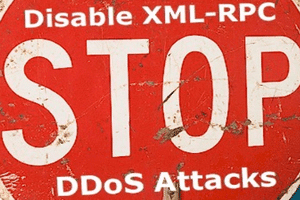



Add Comment