Mozilla Introduces New File Sharing Feature
Mozilla introduced new file sharing feature “Firefox Send”. It is fast and secure. You can use this feature using the following steps:
- Go to https://send.firefox.com using any browser.
- Drag and drop or browse your file to upload it.
- Copy the generated link and share it to the one to send the file.
The generated link will expire after 1 download or in 24 hours. Every upload is encrypted and even Mozilla doesn’t know what the file is. You don’t need to create an account to send the file. Simple, isn’t it? Start sharing the files using Firefox Send.
That’s it!
Also Read: Install App Grid in Ubuntu
If you like this post and wish to receive more articles from us, please like our FB page: Button
Your suggestions and feedbacks will encourage us and help to improve further, please feel free to write your comments.
For more details on our services, please drop us an E-mail at info@grepitout.com























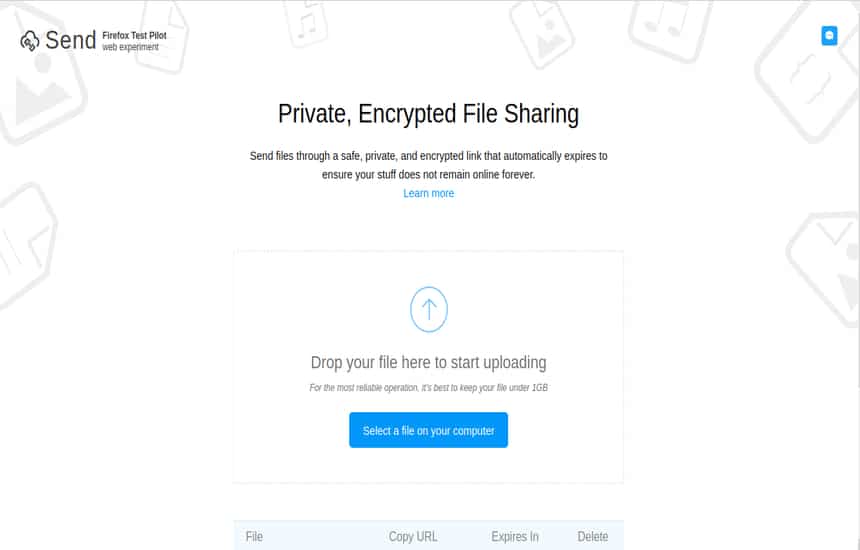

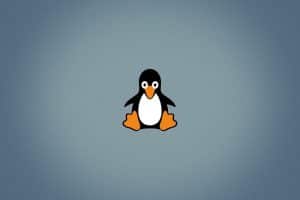



Add Comment