mod_fcgid: read data timeout in 40 seconds
If you have FastCGI enabled in Apache on your cPanel server, you may noticed that the following error in the Apache error log which caused your website prompting a “500 Internal Server Error” message.
[Sat Feb 20 20:34:49.757589 2016] [fcgid:warn] [pid 25808] [client 117.204.114.159:45450] mod_fcgid: read data timeout in 40 seconds [Sat Feb 20 20:34:49.757639 2016] [core:error] [pid 25808] [client 117.204.114.159:45450] End of script output before headers: index.php
The error is due to the mod_fcgid has reached the timeout in processing the parse data. You need to increase the timeout value to correct this issue. You can do it by the following steps.
Login to WHM > Apache Configuration > Include Editor > Post VirtualHost Include > All
Add the following code into it.
<IfModule mod_fcgid.c> FcgidProcessLifeTime 8200 FcgidIOTimeout 8200 FcgidConnectTimeout 400 FcgidMaxRequestLen 1000000000 </IfModule>
Restart Apache. The FastCGI timeout will be changed to 400 seconds.
What is FCGI?
FastCGI is a binary protocol for interfacing interactive programs with a web server. FastCGI is a variation on the earlier Common Gateway Interface (CGI); FastCGI’s main aim is to reduce the overhead associated with interfacing the web server and CGI programs, allowing a server to handle more web page requests at once.
Instead of creating a new process for each request, FastCGI uses persistent processes to handle a series of requests. These processes are owned by the FastCGI server, not the web server.
For more information, please refer to Apache mod_fcgid directive at the documentation page from here.
That’s it!
If you like this post and wish to receive more articles from us, please like our FB page: Grepitout
Your suggestions and feedbacks will encourage us and help to improve further, please feel free to write your comments.
For more details on our services, please drop us an E-mail at info@grepitout.com























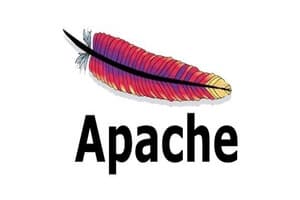
Add Comment