How to migrate OpenVZ VPS ( Container )
This is a guide to migrate OpenVZ VPS ( Container ). OpenVZ (Open Virtuozzo) is an operating system-level virtualization technology for Linux.
Method 1: Using vzmigrate command
It is the simplest way to migrate OpenVZ VPS ( Container ) to another node. Run the following command on the source node.
vzmigrate -r no --keep-dst <Destination_Node_IP> <VE_ID>
Options:
-r --r yes|no (Remove private area) --ssh=<ssh options> --ssh="-p Destination_Node_Port" --keep-dst Do not clean synced destination container private area
To know more options with vzmigrate, type following command:
vzmigrate --help
Method 2: Using vzdump command
You need to execute some commands in Source and Destination node to migrate OpenVZ container.
In Source Node:
mkdir /backup vzdump --compress --dumpdir /backup VE_ID
Options:
--compress It will compress the dump file in .tgz format. --dumpdir It will specify the directory to store the dump file.
This command will save the dump file to /backup directory. You need to scp or rsync the created dump file to the destination node.
In Destination Node:
vzdump --restore <Backup_File_Path> VE_ID
Options
--restore Restore the dump file
Run the following command to know more option of vzdump command.
vzdump --help
That’s it!
If you like this post and wish to receive more articles from us, please like our FB page: Grepitout
Your suggestions and feedbacks will encourage us and help to improve further, please feel free to write your comments.
For more details on our services, please drop us an E-mail at info@grepitout.com

























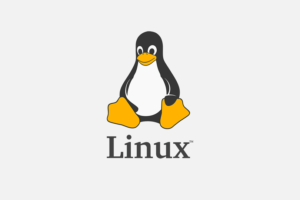


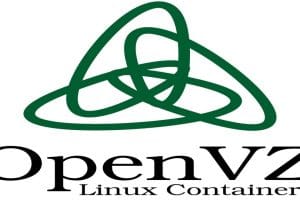
Add Comment