Logout from shell without saving bash history
Here I am explaining different methods to logout from shell without saving bash history.
Method 1
unset HISTFILE
Run the above command before loging out from the server to exit from terminal without saving bash history.
Method 2
kill -9 $$
The above command will kill the current terminal without saving the history.
Method 3
HISTSIZE=0
The above command will change the HISTSIZE to zero. Hence it can’t store the current history.
Method 4
HISTFILE=/dev/null
This command also clears the current session history.
Method 5
history -c
It will delete the all bash history. i.e., the earlier history will be removed.
Method 6
If you would like to avoid only some commands in the history file, you can set the HISTIGNORE variable.
HISTIGNORE='cat*:cd*'
Any instance of cat and cd will not be recorded on your bash history if you use the above command.
Method 7
Also, if you would like to avoid some particular commands, you can set HISTCONTROL variable.
HISTCONTROL='ignorespace'
By setting the above command will help to omit any command lines starting with space.
HISTCONTROL='ignoreboth'
It will skip repeated lines.
That’s it!
If you like this post and wish to receive more articles from us, please like our FB page: Grepitout
Your suggestions and feedbacks will encourage us and help to improve further, please feel free to write your comments.
For more details on our services, please drop us an E-mail at info@grepitout.com

























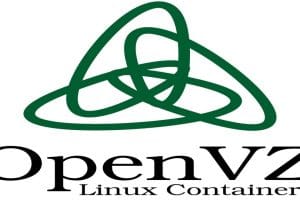
[…] Also Read: How to logout from shell without saving bash history […]