Log files in Plesk
Plesk gives you the option to access the log files via panel and by logging in to the server. The steps are:
1: Log in to your Plesk panel.
2: Click on Websites and Domains and select the Logs option.
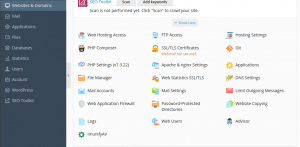
3: Log Browser displays messages present in the monitored logs at the time of opening the browser. You can always refresh to see the new messages in the log. If you want to view new messages continuously, click on Start real-time updates.
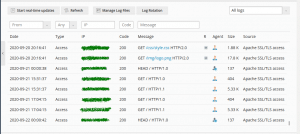
4: You can view the desired logs by clicking on the dropdown to the right of All logs.
5: To display all the tracked log files click on Manage log files.
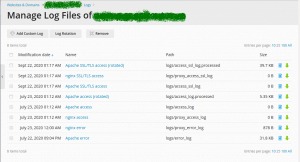
6: Click on a log file name to view the file content directly in the Log Browser.
7: You also have the option to view the log file content in a separate window and to download it. They are provided at the rightmost end of each log file.
8: If you want to delete the outdated website log files, click on Log rotation and you can delete the log files that have been rotated.
You can also check the log files from your server. The files would be:
Error log:
/var/log/sw-cp-server/error_log
Access log:
/var/log/plesk/httpsd_access_log
Panel log:
/var/log/plesk/panel.log
To view the logs of a particular domain, the log files are:
Access logs:
- HTTP log
/var/www/vhosts/system/<domain_name>/logs/access_log
- HTTPS log
/var/www/vhosts/system/<domain_name>/access_ssl_log
Error log:
/var/www/vhosts/system/<domain_name>/error_log
The Apache log files are:
RHEL/CentOS
- Access log
/var/log/httpd/access_log
- Error log
/var/log/httpd/error_log
Plesk installer logs:
/var/log/plesk/install/autoinstaller3.log
Backup logs:
/usr/local/psa/PMM/logs/backup<datetime>
Migration logs:
/usr/local/psa/PMM/logs/migration<datetime>
Plesk Migrator Logs
/usr/local/psa/var/modules/panel-migrator/logs/debug.log
/usr/local/psa/var/modules/panel-migrator/logs/info.logMySQL Logs
- CentOS/RHEL:
cat /etc/my.cnf | grep log-error log-error=/var/log/mariadb/mariadb.log
FTP logs:
/var/log/plesk/xferlog
BIND logs:
/var/log/messages
Postfix/IMAP/Qmail/SpamAssassin logs:
/var/log/maillog
Horde logs:
/var/log/psa-horde/psa-horde.log
Roundcube error log:
/var/log/plesk-roundcube/errors
phpMyAdmin error log:
/var/log/sw-cp-server/error_log
ModSecurity logs:
/var/log/modsec_audit.log
Let’s Encrypt log:
/usr/local/psa/admin/logs/panel.log
Plesk PHP logs:
/var/log/plesk-php7x-fpm/
Also read:
- How to enable spam filtering for an email account in Plesk
- How to reset Plesk panel password
- Enable auto-reply messages for an email account in Plesk
- How to Set up mail forwarding in Plesk
- How to add email alias for an email account in Plesk.
- How to install Let’s Encrypt SSL for a domain in Plesk
If you like the post Understanding top Command and wish to receive more articles from us, please like our FB page: GrepItOut
Your suggestions and feedbacks will encourage us and help to improve further, please feel free to write your comments. For more details on our services, please drop us an E-mail at info@grepitout.com

























Add Comment