The list of default open ports in cPanel Server
This is the list of open ports in cPanel server:
20 FTP 21 FTP 22 SSH 25 SMTP 37 rdate 43 whois 26 SMTP 53 DNS 80 HTTP 110 POP3 113 ident 143 IMAP4 443 HTTPS 465 SMTP TLS/SSL 783 SpamAssassin 873 rsync 993 IMAP4 SSL 995 POP3 SSL 3306 MySQL 2077 WebDAV 2078 WebDAV SSL 2082 cPanel 2083 cPanel SSL 2086 WHM 2087 WHM SSL 2089 cPanel license 2095 Webmail 2096 Webmail SSL 6666 IRC
A network port is a place where the information is sent. For example, Apache service is using the port 80 to send and receive the information. You can use the netstat command to find the open ports on the server.
The Port range is from 0 to 65535. There are different categories of ports:
- 0-1023 – System Ports.
- 1024-49151 – Registered Ports (User Ports).
- 49152-65535 – Dynamic Ports (Private Ports).
If you are unable to get access to a particular port, it may due to a firewall is blocking the port. So, it is important that to make sure the port is whitelisted on the server or network firewall.
That’s it!
If you like this post and wish to receive more articles from us, please like our FB page: Button
Your suggestions and feedbacks will encourage us and help to improve further, please feel free to write your comments.
For more details on our services, please drop us an E-mail at info@grepitout.com























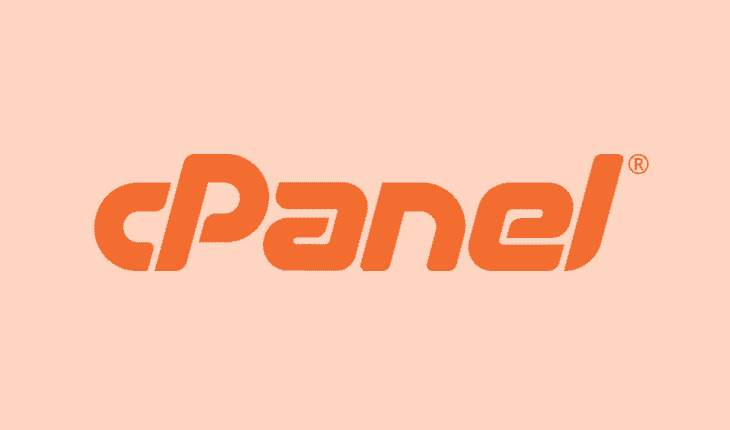
Add Comment