Install WHM/cPanel in Centos7
Below is the brief note to install WHM/cPanel in Centos7.
1. ssh to your centos7 fresh server.
2. Install Perl and cURL. cPanel is written in perl. To download cPanel installer script we require cURL to be installed.
# yum install perl # yum install curl
3. Download the latest installer script to the home directory.
# curl -o latest -L https://securedownloads.cpanel.net/latest
4. Run the auto-installer script.
# sh latest
This will take 30-40 minutes to complete.

5. After installation completed, open your browser and enter below and login as root with the root password.
http://SERVER_IP:2087
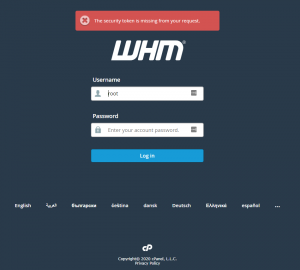
6.Read and accept the End User License Agreement and the terms and enter the email address and name servers.
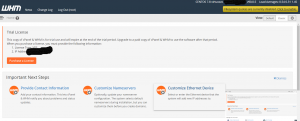
Now you are all set to use the trial version of WHM. You can buy a license by clicking the “Purchase a Licence” button.
Also read:
- Correct ownership of all accounts in cPanel
- Disable Outgoing email of a cPanel Account
- Softaculous Showing Blank Page in cPanel WHM
- Enable DKIM and SPF for all accounts in cPanel
- Enabling PHP-FPM forces disable_functions in cPanel
- How to Combine Apache Access Logs in cPanel
If you like the post Understanding top Command and wish to receive more articles from us, please like our FB page: GrepItOut
Your suggestions and feedbacks will encourage us and help to improve further, please feel free to write your comments. For more details on our services, please drop us an E-mail at info@grepitout.com
























Add Comment