Install VidCutter on Ubuntu
VidCutter is an application used to cut and join videos. This post helps to install VidCutter on Ubuntu. VidCutter is a cross-platform QT5-based application for cutting and merging videos for quick and straightforward edits.
Installation
You can install VidCutter on Ubuntu using the Developer’s PPA or with Snap.
Install VidCutter using Developer’s PPA
Open the terminal and run the following command to install Video Cutter on Ubuntu.
sudo add-apt-repository ppa:ozmartian/apps sudo apt update sudo apt install vidcutter
This will install Video Cutter (VidCutter) application on your Ubuntu machine.
How to remove VidCutter
Please run the following command if you would like to remove the application from the system.
sudo apt purge vidcutter
Then, remove the PPA.
sudo add-apt-repository --remove ppa:ozmartian/apps
Install VidCutter using Snap
Snap is yet another next-generation technology for building and installing desktop applications. It promises to revolutionise the way you install programs on Linux. Newer Ubuntu version comes with Snap preinstalled. If your system doesn’t have snap support, please check this article to know how to Install snap package on Ubuntu.
Run the following command to install Video Cutter using Snap
sudo snap install vidcutter
To Remove snap package:
If you want to remove the snap package, run the command below:
sudo snap remove vidcutter
That’s it!
Also Read:
- Install Htop on CentOS/RHEL and Ubuntu
- Install TeamViewer on Ubuntu or Debian based Distros
- How to Install Chromecast on Ubuntu Linux
- How to Install Mailspring on Ubuntu (Mail App)
- How to Install Peek on Ubuntu
- How to Install Wiznote on Ubuntu (Evernote Alternative)
- How to Install Sublime Text on Ubuntu and CentOS
- Install CherryTree Text Editor on Ubuntu
- How to Install Spotify on Ubuntu and Derivatives
If you like this post and wish to receive more articles from us, please like our FB page: GrepItOut
Your suggestions and feedbacks will encourage us and help to improve further, please feel free to write your comments.
For more details on our services, please drop us an E-mail at info@grepitout.com























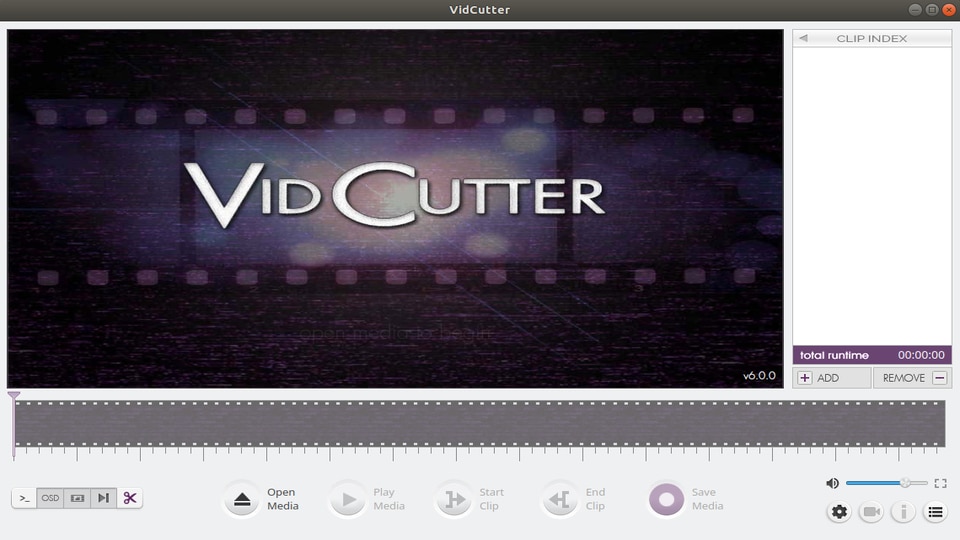





Add Comment