Install Unity Tweak Tool in Ubuntu
Unity Tweak Tool is a Unity desktop customization tool. This post explains how to install Unity Tweak Tool on your system.
Installation:
Unity Tweak Tool is available in the Ubuntu’s base repositories from Ubuntu Ubuntu 13.04, so you can install it using a single command.
sudo apt-get install unity-tweak-tool
Alternatively, you can install directly from Ubuntu Software Centre. Click on the following button to install it.
Unity Tweak Tool - Ubuntu Software Centre
You can launch it from the dash or use the following command as soon as the installation completed.
unity-tweak-tool
Note that you need to add a PPA to install it on Ubuntu 12.10 and lower.
sudo add-apt-repository ppa:freyja-dev/unity-tweak-tool-daily sudo apt-get update sudo apt-get install unity-tweak-tool
This tool allows customizing a wide variety of Unity desktop features and configurations using a simple GUI. You can customize appearance, workspace, windows, icons, themes, cursors, fonts, scrolling using this tool.
That’s it!
If you like this post and wish to receive more articles from us, please like our FB page: Button
Your suggestions and feedbacks will encourage us and help to improve further, please feel free to write your comments.
For more details on our services, please drop us an E-mail at info@grepitout.com























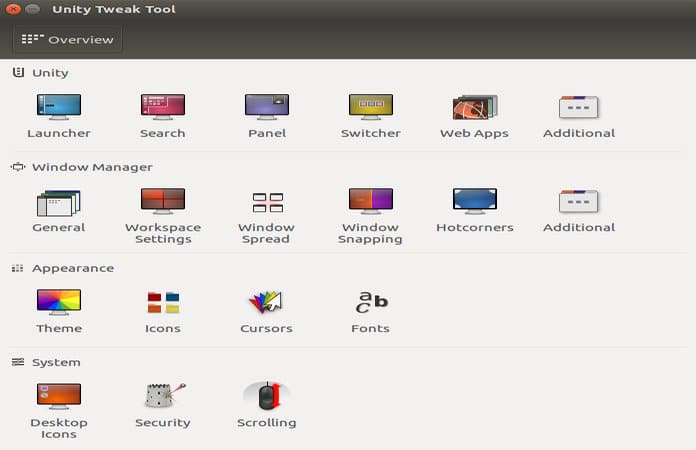





Add Comment