Install Tusk (Evernote Client) on Ubuntu
This post explains how to install Tusk (Evernote Client) on Ubuntu. As you all know, Evernote official app is not available for Ubuntu. Hence, you can install unofficial Evernote Client, Tusk. Tusk is built using Electron and adds some useful features like app menus, keyboard shortcuts and some cool light and dark vibrant themes.
Tusk is also available for Mac and Windows. You can download the latest version of Tusk according to your Operating System from Here.
Installation:
The installation is very simple and straightforward. Just run following commands:
wget https://github.com/klauscfhq/tusk/releases/download/v0.8.0/tusk-0.8.0-linux-amd64.deb sudo dpkg -i tusk-0.8.0-linux-amd64.deb sudo apt install -f
Once it is installed, please open up the app and login with your Evernote login details.
As the official PPA is not available for Tusk, the automatic update will not available for it. You can check the GitHub Releases page to check a new update is available.
Tusk comes with various features and themes. You can check features from here. It supports keyboard shortcuts for quick note navigation. There is also an option to turn the full-screen mode on. If you get bored with the default white interface of Evernote, you can also change the app theme to dark, sepia or black themes.
If you are using Gnome shell, you need to install Top icons extension to enable tray icon in the notification area.
Uninstall Tusk (Optional):
You can remove Tusk using a single command:
sudo apt purge tusk-app
As there is no official Evernote app for Linux, the fans need to relay on the unofficial community apps like Whatever and NixNote. Also, you can find the Evernote alternatives like Wiznote, TagSpaces and SimpleNote to install.
That’s it!
Also Read: How to Install Whatever (Evernote Client) on Ubuntu
If you like this post and wish to receive more articles from us, please like our FB page: Button
Your suggestions and feedbacks will encourage us and help to improve further, please feel free to write your comments.
For more details on our services, please drop us an E-mail at info@grepitout.com























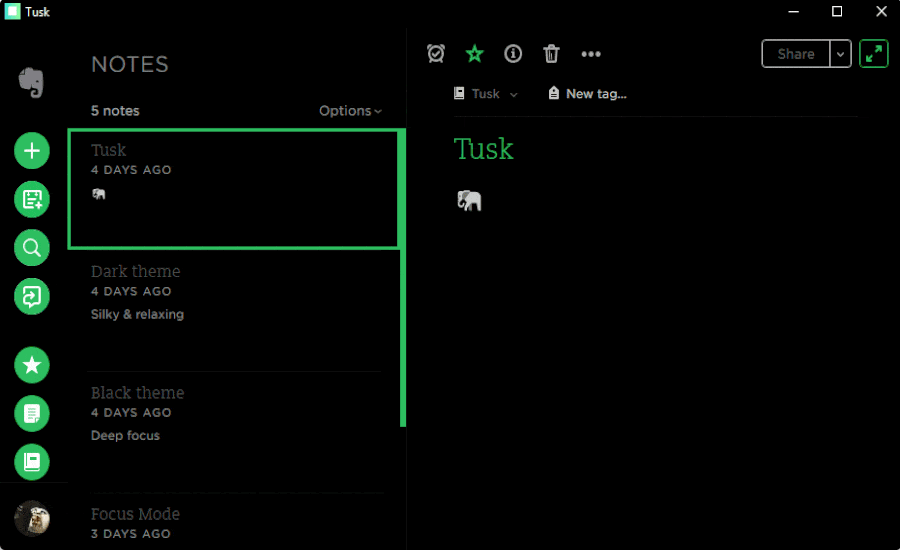





Add Comment