Install Stacer in Ubuntu
Here I am explaining how to Install Stacer on Ubuntu. Stacer is a free and open-source application which is used to optimize the Ubuntu performance. Stacer includes a dashboard where you can find various information like RAM, CPU, Disk usage and other System information. The System Cleaner section helps you to clean the unwanted files. Also, the Startup Apps section is for to manage the Startup Applications.
In Services section, you can enable and disable the desired services on your system. The last session is Uninstaller where you can find every package installed on the system. As the name implies, you can easily uninstall the packages from here.
Steps to install Stacer
Download the package from release page or directly from the following buttons:
Stacer v1.0.7 - AMD64 Stacer v1.0.6 - i386
Once you have download the package as per your system architecture, run the following command to install it.
For Ubuntu 32 Bit
Stacer 1.0.7 is not available for 32 bit Ubuntu. You can install Stacer 1.0.6 instead.
wget https://github.com/oguzhaninan/Stacer/releases/download/v1.0.6/Stacer_1.0.6_i386.deb sudo dpkg --install Stacer_1.0.6_i386.deb apt-get install -f
For Ubuntu 64 Bit
wget https://github.com/oguzhaninan/Stacer/releases/download/v1.0.7/stacer_1.0.7_amd64.deb sudo dpkg --install stacer_1.0.7_amd64.deb apt-get install -f
Then search for Stacer on unity and start the application.
Also, you can Uninstall Stacer using following command:
sudo apt --purge remove stacer
That’s it!
Also Read: How to Install Ubuntu Cleaner
If you like this post and wish to receive more articles from us, please like our FB page: Grepitout
Your suggestions and feedbacks will encourage us and help to improve further, please feel free to write your comments.
For more details on our services, please drop us an E-mail at info@grepitout.com























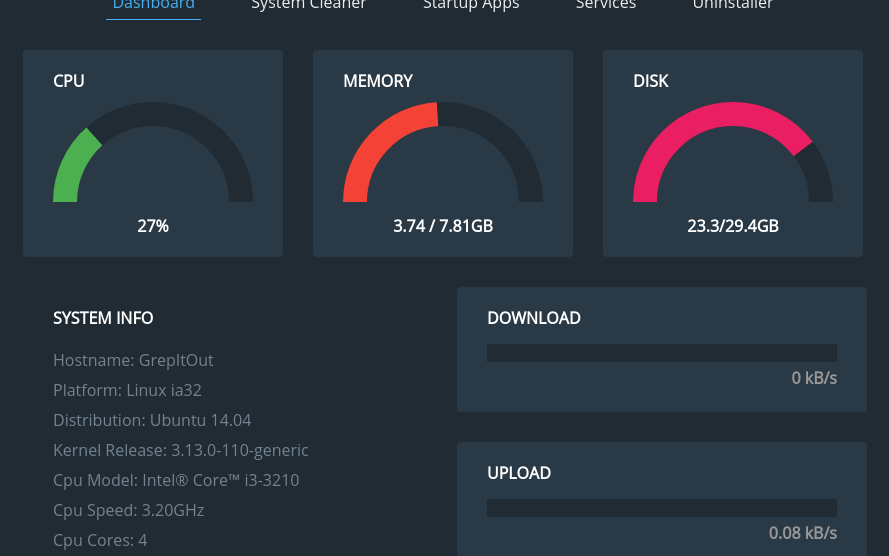





Add Comment