How to Install Peek on Ubuntu
This post will help you to install Peek on Ubuntu. Peek is a software which helps to create animated gif screenshot.
Installation:
You can simply install it on your Ubuntu machine by adding the official Peek PPA.
sudo add-apt-repository ppa:peek-developers/stable sudo apt update sudo apt install peek
If you want to use the latest development version, there is also a PPA with daily builds available. Use the repository ppa:peek-developers/daily in the above commands.
Uninstall Peek:
The Uninstall process is also simple and straight forward.
sudo add-apt-repository --remove ppa:peek-developers/stable sudo apt remove peek
That’s it!
Install Resetter on Ubuntu – Linux Mint
If you like this post and wish to receive more articles from us, please like our FB page: Button
Your suggestions and feedbacks will encourage us and help to improve further; please feel free to write your comments.
For more details on our services, please drop us an E-mail at info@grepitout.com























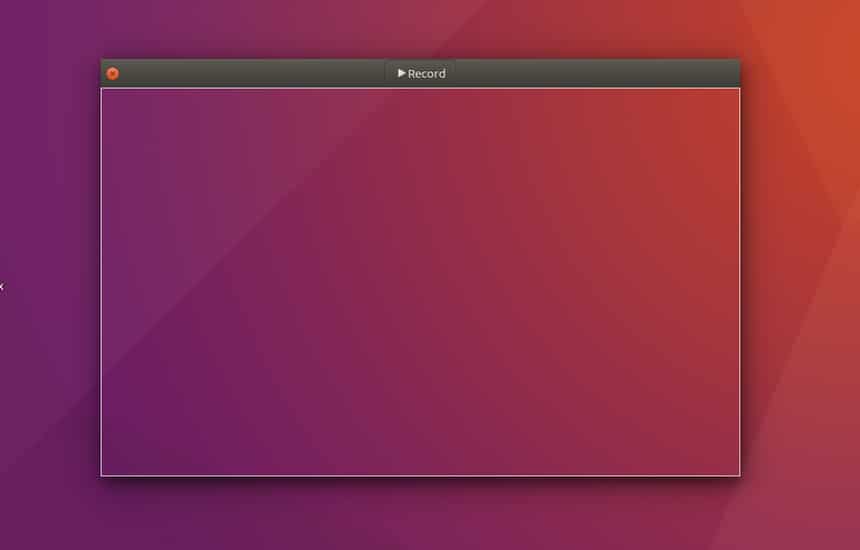





Add Comment