Install OpenSCAD in Ubuntu, Debian, Fedora and Arch Linux
This post explains how to install OpenSCAD in Ubuntu, Debian, Fedora and Arch Linux. OpenSCAD is a software for creating solid 3D CAD models and it is a free software available for Linux/UNIX, Windows and Mac OS X. Unlike most free software to create 3D models (such as Blender), it does not concentrate on the artistic aspects of 3D modeling, but in aspects of CAD.
So it may be the application you are looking for when you are planning to create 3D models of machine parts, but it is certainly not what you are looking for when you are most interested in creating movies. In this article, see how to install OpenSCAD in Ubuntu, Debian, Fedora and Arch Linux.
OpenSCAD provides two main modeling techniques: First, there is a constructive solid geometry (also known as CSG) and secondly, there is 2D contour extrusion. As data exchange format for this 2D describes the Autocad DXF files are used.
Install OpenSCAD in Debian
To install OpenSCAD in Debian run the command below as root:
apt install openscad
Install OpenSCAD in Ubuntu
To install OpenSCAD on Ubuntu, run the commands below:
sudo add-apt-repository ppa:openscad/releases sudo add-apt-repository update sudo apt install openscad
Uninstall OpenSCAD in Ubuntu
sudo apt-get remove --auto-remove openscad sudo add-apt-repository --remove ppa:openscad/releases
Fedora
Run the following commands to install it on Fedora:
sudo dnf -install openscad openscad-MCAD
Arch Linux or openSUSE
pacman -S openscad
If you want to learn how to use openSCAD, watch the video below:
Also Read:
- How to Install DraftSight on Ubuntu and Derivatives
- Install Aptik on Ubuntu and manage your PPA’s!
- How to Install Kodi on Ubuntu and its Derivatives
- How to install gallery-dl in Ubuntu
- Install Linux Kernel 5.0 on Ubuntu and its derivatives!
- How to Install Kdenlive Video Editor on Ubuntu
- How to Install OpenShot on Ubuntu and Derivatives
If you like the post Understanding top Command and wish to receive more articles from us, please like our FB page: GrepItOut
Your suggestions and feedbacks will encourage us and help to improve further, please feel free to write your comments. For more details on our services, please drop us an E-mail at info@grepitout.com























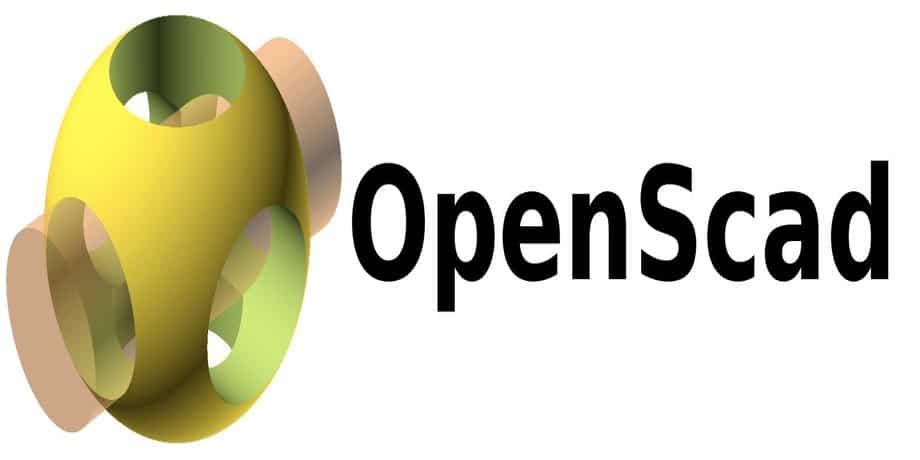





Add Comment