Install Nylas mail Email Client on Ubuntu (Discontinued)
Nylas mail is a modern open-source email client available for Ubuntu, Mac and Windows. This post will help you to install Nylas mail Email Client on Ubuntu. Although it is discontinued you can still install it using the following commands. Read the official blog about Sunsetting Nylas Mail Development from here.
Installation:
wget https://edgehill.s3-us-west-2.amazonaws.com/2.0.32-fec7941/linux-deb/x64/NylasMail.deb sudo dpkg -i NylasMail.deb sudo apt install -f
You can download the latest version of Nylas mail from Here
Nylas mail comes with a new interface with many other features. You can schedule and snooze emails using this App.
Nylas has officially discontinued Nylas Mail. You can use Mailspring email client instead. It has the same UI with the same great features.
Mailspring is a rewritten fork of Nylas Mail using a C++ engine, that has the same subscription model and pro features.
Also Read: How to Install Mailspring on Ubuntu (Mail App)
That’s it!
If you like this post and wish to receive more articles from us, please like our FB page: Grepitout
Your suggestions and feedbacks will encourage us and help to improve further, please feel free to write your comments.
For more details on our services, please drop us an E-mail at info@grepitout.com























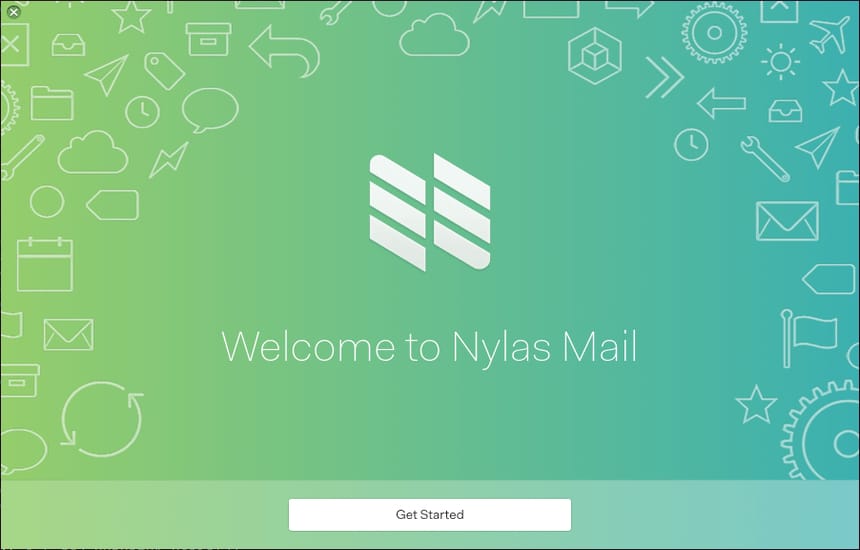





Hey! Nylas has officially sunset Nylas Mail, so you might want to point folks to Mailspring instead (https://getmailspring.com). It’s a new fork with the same great features, but all the sync code replaced with a faster, leaner C++ sync engine built on Mailcore2.
Thanks for the info. I have updated this post 🙂