To enable mssql extension in cPanel, you need to install FreeTDS on the server. FreeTDS is re-implementation of C libraries originally marketed by Sybase and Microsoft SQL Server. It allows many open source applications such as Perl and PHP to connect to Sybase or Microsoft SQL Server. FreeTDS is a set of Unix/Linux libraries that implement the TDS protocol.
Installtion:
You can check the available versions of FreeTDS package from Here
cd /usr/local/src wget ftp://ftp.freetds.org/pub/freetds/stable/freetds-patched.tar.gz tar -xzvf freetds-* cd freetds-*/ ./configure --prefix=/usr/local/freetds --with-tdsver=7.2 --enable-msdblib --with-gnu-ld make make install
Please note that the option –with-tdsver=8.0 will not work now. You can use the option –with-tdsver=7.2 instead. Read the Versions of the TDS Protocol, by Product Here
Please add the following lines in /etc/ld.so.conf file if you completed the installation.
/usr/local/freetds/lib /usr/local/freetds/bin
Run the following command to build dynamic links for the shared libraries:
ldconfig -v
Add the compile flag for freetds to /var/cpanel/easy/apache/rawopts/all_php5
In this version, PHP 5 is the focus hence that specific file.
echo "--with-mssql=/usr/local/freetds" >> /var/cpanel/easy/apache/rawopts/all_php5
Possible errors with EasyApache
Error 1:
configure: error: Directory /usr/local/freetds is not a FreeTDS installation directory
Please touch the following files for PHP’s conditional check
touch /usr/local/freetds/lib/libtds.a touch /usr/local/freetds/include/tds.h
Error 2:
configure: error: Could not find /usr/local/freetds/lib64/libsybdb.a|so
You will receive the above error if you are on a 64bit platform. You will need to create a symlink from the original location of the libaray like below:
cd /usr/local/freetds ln -s lib lib64
Also add the path [highlight color=”gray”]/usr/local/freetds/lib64[/highlight] to the [highlight color=”gray”]ld.so.conf[/highlight] and run:
ldconfig -v
Recompile PHP/Apache
Now, recompile PHP/Apache through EasyApache by keeping the same options as previous, because MSSQL is not listed in EasyApache’s options list. We manually installed already on the server.
/scripts/easyapache --build
Check the mssql extention is properly installed on the server using the following command once the build completes.
php -m |grep mssql
That’s it!!
If you like the post and wish to receive more articles from us, please like our FB page: If you like this post and wish to receive more articles from us, please like our FB page: Button
Your suggestions and feedbacks will encourage us and help to improve further, please feel free to write your comments.
For more details on our services, please drop us an E-mail at info@grepitout.com























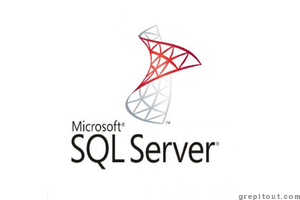
hi!
this works with EasyApache 4?
in this post not indicated if are for EA3 or EA4.
thanks!!
This installation only works with EA3, and I believe the MSSQL extension is not available with EA4 for now. A feature request thread is already opened with cPanel and you can update it using this link