Install mod_remoteip on cPanel
mod_remoteip replaces the original client IP address for the connection with the UserAgent IP address. It is very useful if Apache is running behind a proxy. Please check out the steps to Install mod_remoteip on cPanel below.
If your cPanel server using EasyApache 3, please follow the steps below:
cd /var/cpanel/easy/apache/custom_opt_mods
wget https://documentation.cpanel.net/download/attachments/2326651/custom_opt_mod-remoteip.tgz
tar -xvf custom_opt_mod-remoteip.tgz
rm -f custom_opt_mod-remoteip.tgz
Rebuild Apache using EasyApache. You can find the mod_remoteip module is listed on the “Exhaustive Options List“. Also, please note that Apache 2.4 is needed to install mod_remoteip
/scripts/easyapache
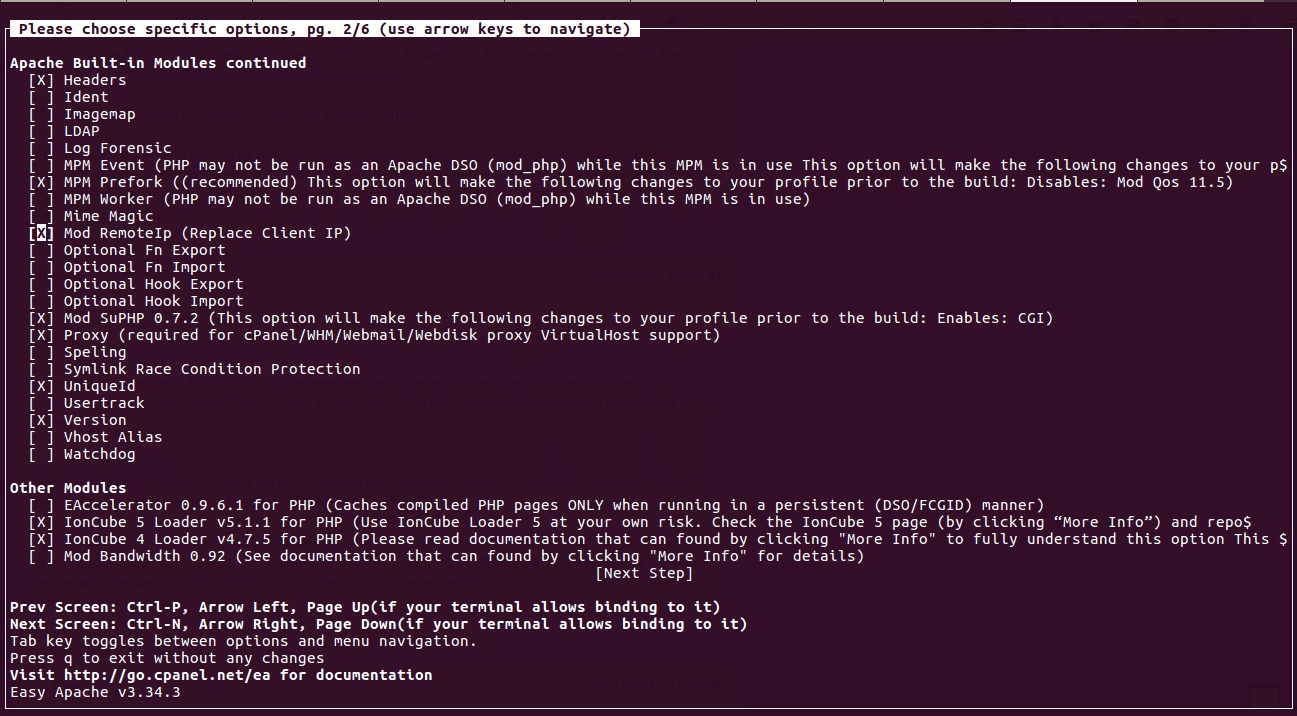
If your cPanel server using EasyApache 4, please follow the step below:
yum install ea-apache24-mod_remoteip
Common steps to follow after installing mod_remoteip:
Once the EasyApache Build is completed, you can verify the installation using the following command.
httpd -M | grep remoteip
Sample Output:
root@server [~]# httpd -M | grep remoteip
remoteip_module (shared)
root@server [~]#
Add the following configuration in mod_remoteip.conf
RemoteIPHeader X-Real-IP
RemoteIPInternalProxy SERVER_IP_ADDRESS
Replace the SERVER_IP_ADDRESS with your server IP address. Also, you can try the following configuration to correct the client’s IP address passing to PHP.
RemoteIPHeader X-Forwarded-For RemoteIPTrustedProxy 127.0.0.1 SERVER_IP_ADDRESS
EasyApache 3
vim /usr/local/apache/conf/mod_remoteip.conf
EasyApache 4
vim /etc/apache2/conf.modules.d/360_mod_remoteip.conf
Sample Configuration:
# VERSION 0.1
LoadModule remoteip_module modules/mod_remoteip.so
<IfModule remoteip_module>
# These settings are specific to your environment, so
# we'll leave them commented out until you manually set
# them. I recommend carefully reading the documentation
# as misconfiguration of this module can result in
# potential data compromise.
#
# https://httpd.apache.org/docs/trunk/mod/mod_remoteip.html
# ---------------------------------------------------------
RemoteIPHeader X-Real-IP
RemoteIPInternalProxy 138.25.67.187
# RemoteIPProxiesHeader X-Forwarded-By
# RemoteIPTrustedProxy proxy.example.com
# RemoteIPTrustedProxyList conf/trusted-proxies.lst
</IfModule>
Restart the Apache.
/etc/init.d/httpd restart
That’s it!
Read More:
- How Clear eximstats DB in cPanel
- How to install GMP Math on cPanel
- Create email account in cPanel via terminal
- Install Redis on cPanel with EasyApache 4
- Install Maldet on cPanel Server
If you like this post and wish to receive more articles from us, please like our FB page: Grepitout
Your suggestions and feedbacks will encourage us and help to improve further, please feel free to write your comments.
For more details on our services, please drop us an E-mail at info@grepitout.com
























Add Comment