Install mod_geoip in cPanel
mod_geoip Apache module helps you to find the location of the IP address of the website visitors. This post describes how to install mod_geoip in cPanel using EasyApache 3. If your cPanel server is using EasyApache 4, please click on the following button to get the tutorial to install mod_geoip: Here
Install mod_geoip
Please login to the server via SSH and run the following commands:
mkdir /usr/share/GeoIP cd /usr/share/GeoIP
Then you need to download the GeoIP database.
wget http://geolite.maxmind.com/download/geoip/database/GeoLiteCountry/GeoIP.dat.gz gzip -d GeoIP.dat.gz
You have installed the GeoIP database now. Next step is to install custom mod_geoip module for cPanel.
cd /usr/local/src/ wget https://documentation.cpanel.net/download/attachments/2326651/custom_opt_mod-mod_geoip.tar.gz tar -C /var/cpanel/easy/apache/custom_opt_mods -xzf custom_opt_mod-mod_geoip.tar.gz
Rebuild Apache using EasyApache. You can find the mod_geoip module is listed on the “Short Options List”
/scripts/easyapache
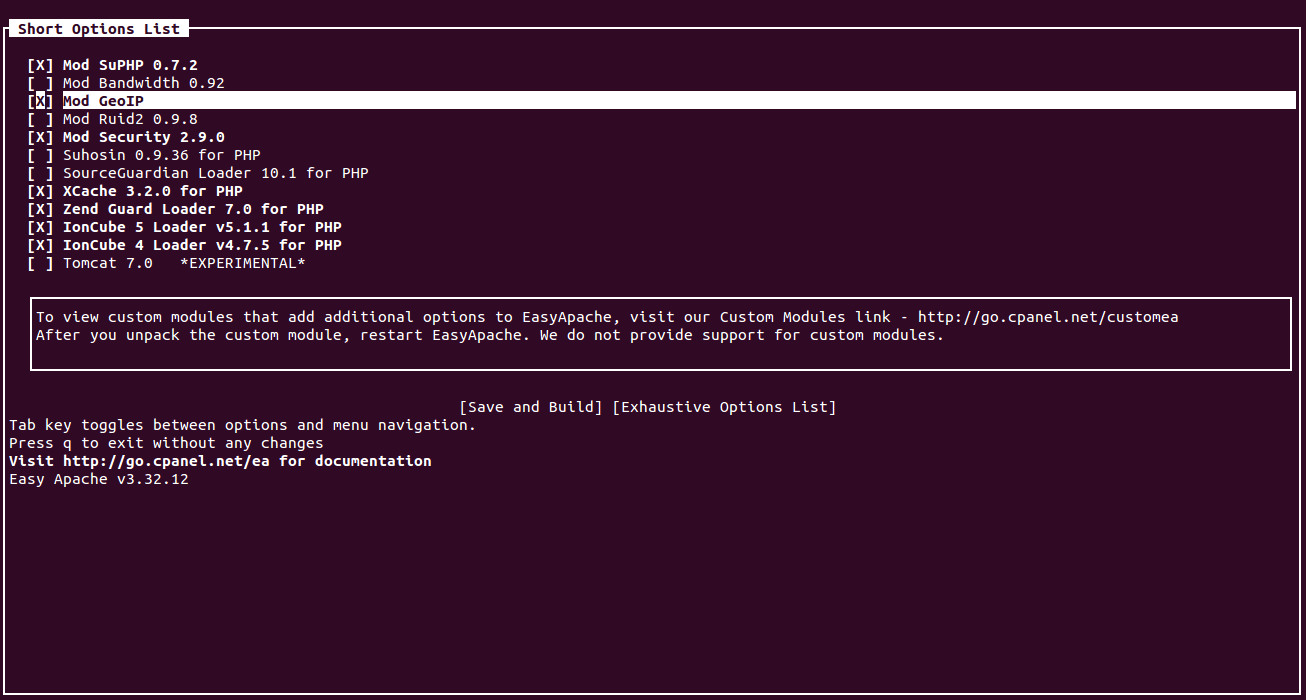
You need to load and enable mod_geoip once the Apache rebuild completed.
Please go to:
WHM >> Service Configuration >> Apache Configuration >> Include Editor >> Pre Main Include >> Select the current Apache version
Add the following codes into the box:
LoadModule geoip_module /usr/local/apache/modules/mod_geoip.so GeoIPEnable On GeoIPDBFile /usr/share/GeoIP/GeoIP.dat MemoryCache
Also, you can verify the module is installed properly on the server by using the following command.
root@server [~]# httpd -M | grep geoip geoip_module (shared) root@server [~]#
Redirect a domain according to country IP address (.htaccess rule)
Add the following into your .htaccess file:
GeoIPEnable On
# Canada
RewriteEngine on
RewriteCond %{ENV:GEOIP_COUNTRY_CODE} ^CA$
# India
RewriteEngine on
RewriteCond %{ENV:GEOIP_COUNTRY_CODE} ^IN$
RewriteRule ^/?$ "http\:\/\/in\.domain\.com\/" [R=301,L]
#US
RewriteEngine on
RewriteCond %{ENV:GEOIP_COUNTRY_CODE} ^US$
RewriteRule ^/?$ "http\:\/\/us\.domain\.com\/" [R=301,L]
Replace domain.com with your domain name in the .htaccess rule. Also, you can add more countries in the .htaccess file.
That’s it!
If you like this post and wish to receive more articles from us, please like our FB page: Grepitout
Your suggestions and feedbacks will encourage us and help to improve further, please feel free to write your comments.
For more details on our services, please drop us an E-mail at info@grepitout.com
























[…] Also check how to install mod_geoip on cPanel with EasyApache3 from Here. […]
[…] Also check how to install mod_geoip on cPanel with EasyApache3 from Here. […]