Install Klavaro Typing Tutor on Ubuntu
If you still need to improve the way you use the keyboard, know and see how to install the Klavaro typing application on Linux.
Klavaro is an application that offers a free typing tutorial for those who need to improve productivity when typing, or simply learn how to type correctly.
Klavaro uses a clean graphical interface. It helps to improve typing by offering a basic course, adaptation exercises, speed exercises, fluency exercises, progress charts, etc.
All new versions of Ubuntu provide Klavaro in their basic repositories. So you can install it using a single command.
sudo apt-get install klavaro
Install klavaro using Flatpak
If you would like to install an application using Flatpak, you need to enable it first. To install Flatpak on Ubuntu, use the tutorial below:
How to Install FlatPak on Ubuntu
Then you can install Klavaro Typing Tutor on Linux via Flatpak by doing the following:
flatpak install --from https://flathub.org/repo/appstream/net.sourceforge.Klavaro.flatpakref
To update:
flatpak update net.sourceforge.Klavaro
To Uninstall
If you need to uninstall the program, run the command below:
flatpak uninstall net.sourceforge.Klavaro
That’s it!
Also Read:
- How to Install ClassicMenu Indicator on Ubuntu
- Install OpenSCAD in Ubuntu, Debian, Fedora and Arch Linux
- How to Install DraftSight on Ubuntu and Derivatives
- Install Aptik on Ubuntu and manage your PPA’s!
- How to roll back an update in CentOS or RedHat
- Install and enable sudo command in Debian
- How to Install Kodi on Ubuntu and its Derivatives
- cPanel & WHM Servers integrates ImunifyAV on Versions 82 or 84
- Unknown storage engine InnoDB when using LOCK TABLES
- How to install gallery-dl in Ubuntu
- Install youtube-dl in Ubuntu
- How to Install Python 3 in cPanel Server
- How to Install Kdenlive Video Editor on Ubuntu
If you like the post Understanding top Command and wish to receive more articles from us, please like our FB page: GrepItOut
Your suggestions and feedbacks will encourage us and help to improve further, please feel free to write your comments. For more details on our services, please drop us an E-mail at info@grepitout.com























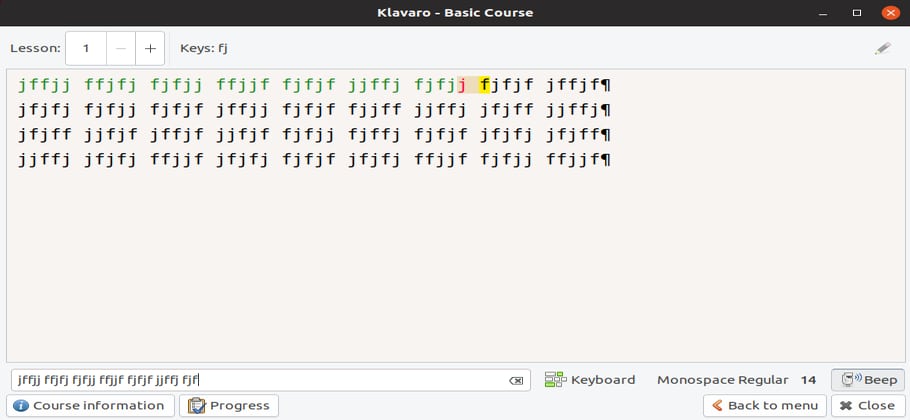





Add Comment