Install imapsync on CentOS and Ubuntu
This post helps you to install imapsync on CentOS and Ubuntu system. Imapsync is an IMAP transfers tool. The purpose of imapsync is to migrate IMAP accounts or to backup IMAP accounts.
Install imapsync on CentOS:
Imapsync tool is not available with the base repository of CentOS. Enable EPEL Repo to install imapsync.
yum install epel-release
Now install the imapsync tool using the following command:
yum install imapsync
Install the imapsync on Ubuntu
First you need to install dependencies
sudo apt-get install makepasswd rcs perl-doc libio-tee-perl git libmail-imapclient-perl libdigest-md5-file-perl libterm-readkey-perl libfile-copy-recursive-perl build-essential make automake libunicode-string-perl
Please clone git repository
git clone git://github.com/imapsync/imapsync.git
Install following cpan packages:
sudo cpan cpan[1]> install Unicode::String cpan[1]> install Authen::NTLM cpan[1]> install Data::Uniqid cpan[1]> install JSON::WebToken cpan[1]> install Readonly cpan[1]> install Test::MockObject cpan[1]> install Test::Pod
Build and Install
cd imapsync mkdir dist sudo make install
Verify the installation using the following command:
neal@server:~$ imapsync -v 1.727 neal@server:~$
That’s it!
Also Read: How to migrate emails using imapsync tool
If you like this post and wish to receive more articles from us, please like our FB page: Button
Your suggestions and feedbacks will encourage us and help to improve further, please feel free to write your comments.
For more details on our services, please drop us an E-mail at info@grepitout.com

























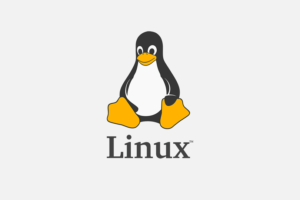



Add Comment