Install ImageMagick on CloudLinux Server
This post helps you to install ImageMagick on CloudLinux Server. ImageMagick is mainly used to create, edit and convert bitmap images. It supports a variety of image formats.
In CloudLinux server, we need to install the ImageMagick inside CageFS to make it available for the users. Run the following command to list the currently installed RPMs under CageFS:
cagefsctl --list-rpm
If ImageMagick is not listed in it, add the ImageMagick RPM using following command:
cagefsctl --addrpm ImageMagick
Update CageFS to implement the changes:
cagefsctl --force-update
Also Read:
Install ImageMagick on cPanel server Here
Install ImageMagick on Plesk server Here
That’s all!
If you like this post and wish to receive more articles from us, please like our FB page: Button
Your suggestions and feedbacks will encourage us and help to improve further, please feel free to write your comments.
For more details on our services, please drop us an E-mail at info@grepitout.com























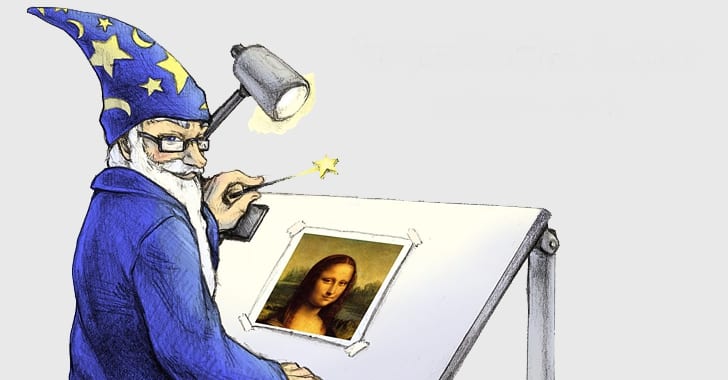





Add Comment