Install ClassicMenu Indicator on Ubuntu
This post describes how to Install ClassicMenu Indicator on Ubuntu. As its name says, it’s a classic GNOME-style menu, available as an AppIndicator. It can be used in the Unity environment as an alternative for those who do not like Dash, but should also work in other desktop environments.
Method 1
ClassicMenu Indicator is available in the official repositories of the latest versions of Ubuntu and can be installed using the Program Center or by using the command:
sudo apt-get install classicmenu-indicator
Method 2
But if your Ubuntu version does not provide it or you want the latest version ClassicMenu Indicator, you need to add the PPA to install it. If you add the PPA, it will be able to automatically receive future updates.
The official PPA can be found Here!
sudo add-apt-repository ppa:diesch/testing sudo apt-get update sudo apt-get install classicmenu-indicator
Method 3
You can also install it using .deb package. It can be downloaded from the ClassicMenu Indicator Webpage.
Once you downloaded the latest version available you can install ClassicMenu Indicator using the following commands.
wget http://www.florian-diesch.de/software/classicmenu-indicator/dist/classicmenu-indicator_0.11_all.deb sudo dpkg -i classicmenu-indicator_0.11_all.deb sudo apt-get install -f
Uninstall ClassicMenu Indicator
If you would like to remove ClassicMenu Indicator for some reason, you can execute the following commands:
sudo apt-get purge classicmenu-indicator
and run the following command if you have installed ClassicMenu Indicator by adding PPA:
sudo add-apt-repository --remove ppa:diesch/testing
That’s it!
Also Read:
- Install OpenSCAD in Ubuntu, Debian, Fedora and Arch Linux
- How to Install DraftSight on Ubuntu and Derivatives
- Install Aptik on Ubuntu and manage your PPA’s!
- How to roll back an update in CentOS or RedHat
- Install and enable sudo command in Debian
- Install and enable sudo command in Debian
- How to Install Kodi on Ubuntu and its Derivatives
- cPanel & WHM Servers integrates ImunifyAV on Versions 82 or 84
- Unknown storage engine InnoDB when using LOCK TABLES
- How to install gallery-dl in Ubuntu
- Install youtube-dl in Ubuntu
- Install Linux Kernel 5.0 on Ubuntu and its derivatives!
If you like the post Understanding top Command and wish to receive more articles from us, please like our FB page: GrepItOut
Your suggestions and feedbacks will encourage us and help to improve further, please feel free to write your comments. For more details on our services, please drop us an E-mail at info@grepitout.com























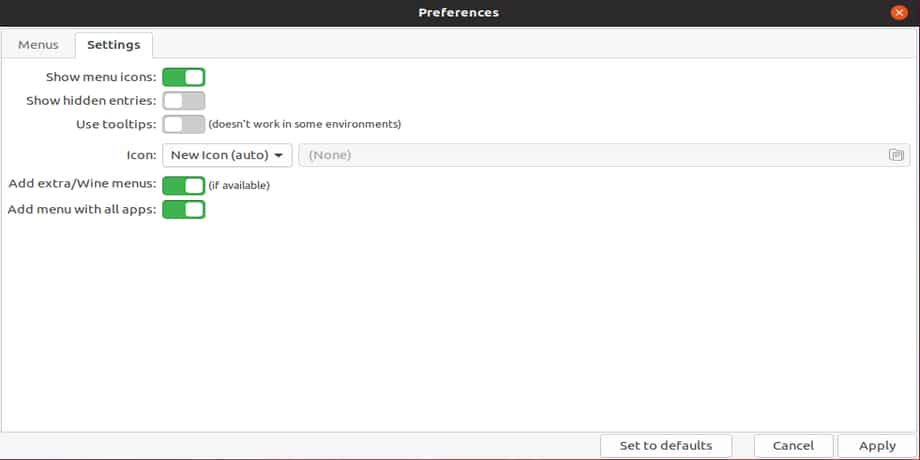





Add Comment