Install Aptik on Ubuntu and manage your PPA’s!
This post helps you to install Aptik on Ubuntu to manage your PPA’s. Most users of Ubuntu use different PPA’s as additional repositories, because, some applications are not available in the official Ubuntu repositories. By adding additional repositories, they can easily install apps.
As you know, Ubuntu has a six-month release cycle for every new version. All third-party repositories will be disabled during the Ubuntu upgrade and you need to re-add those repositories to continue receiving updates. This cool tool lets you backup your repositories for future use. You can quickly restore the backup after the Ubuntu upgrade and save your time.
Aptik is a helpful PPA manager. With Aptik you can backup, restore and remove PPA’s.
Features
- Backup/Restore Software repositories
- Backup/Restore downloaded (cache) and installed packages
- Backup/Restore User accounts.
- Backup/Restore User groups
- Backup/Restore Home directory data.
- Backup/Restore mount entries
- Backup/Restore Dconf settings
- Backup/Restore cronjobs
- Backup/Restore Icons, Themes and Fonts.
Install Aptik on Ubuntu and its Derivatives
Aptik is available for Ubuntu, Linux Mint and other systems based on Ubuntu. To install, run the commands below:
sudo apt-add-repository ppa:teejee2008/ppa sudo apt-get update sudo apt-get install aptik aptik-gtk

Uninstall Aptik
If you need to uninstall Aptik for some reason, run the following commands:
sudo apt-get remove --auto-remove aptik aptik-gtk sudo add-apt-repository --remove ppa:teejee2008/ppa
Also Read:
- How to Install Kodi on Ubuntu and its Derivatives
- How to install gallery-dl in Ubuntu
- Install youtube-dl in Ubuntu
- Install Linux Kernel 5.0 on Ubuntu and its derivatives!
- How to Install Kdenlive Video Editor on Ubuntu
- How to Install OpenShot on Ubuntu and Derivatives

If you like the post Understanding top Command and wish to receive more articles from us, please like our FB page: GrepItOut
Your suggestions and feedbacks will encourage us and help to improve further, please feel free to write your comments. For more details on our services, please drop us an E-mail at info@grepitout.com























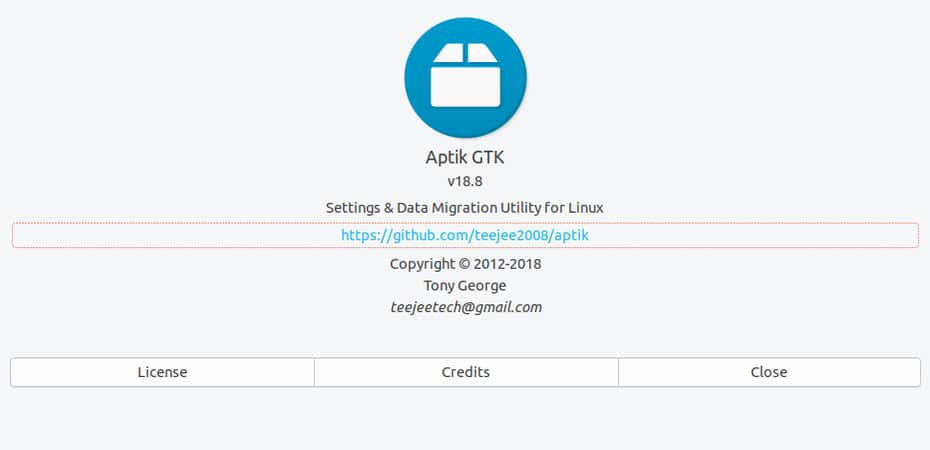





Add Comment