How to install Apache Ant on cPanel or CentOS
This blog helps you to install Apache Ant on cPanel. Apache Ant is a Java library and command-line tool. It’s mainly used for building Java applications.
Please note that you need to enable Apache Tomcat for installing Apache Ant. You can do this by using easyapache script in cPanel.
/scripts/easyapache
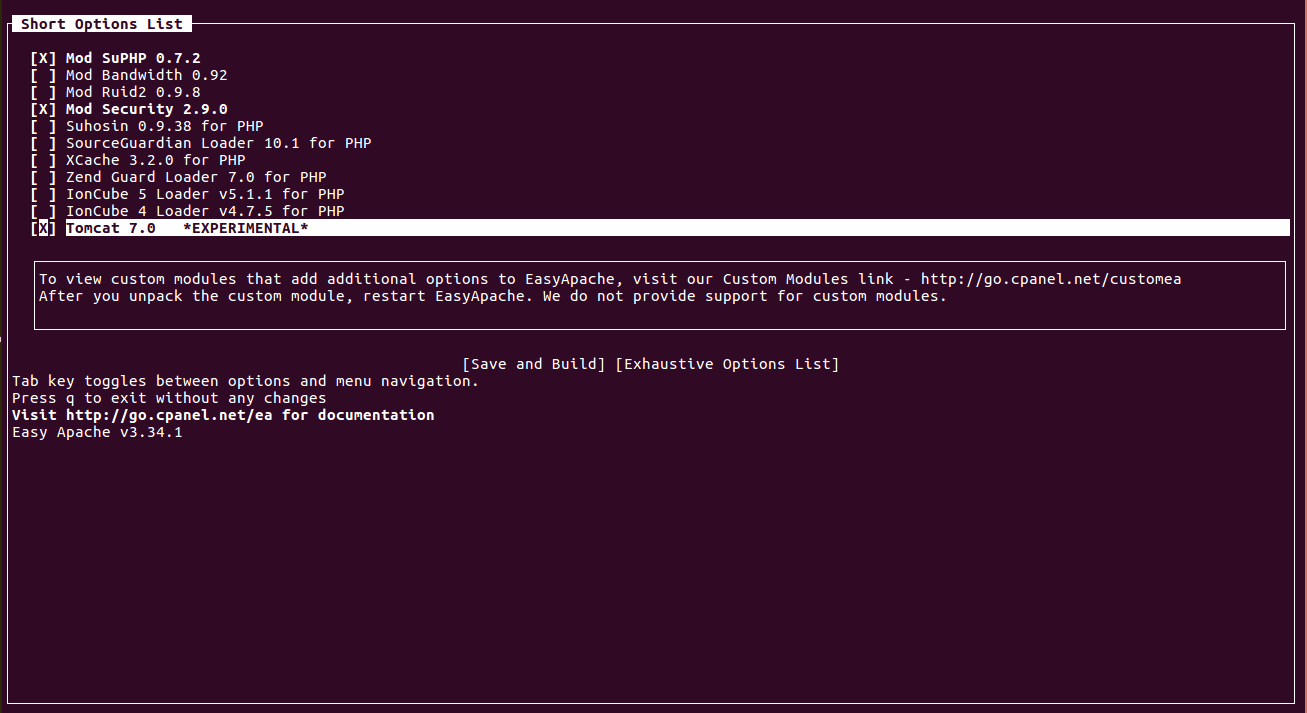
Once the easyapache build is completed, please proceed with the following steps to install Ant.
cd /usr/local/src/ wget http://ftp.wayne.edu/apache//ant/binaries/apache-ant-1.9.7-bin.tar.gz tar zxvf apache-ant-1.9.7-bin.tar.gz mv apache-ant-1.9.7 /usr/local/ant ln -s /usr/local/ant/bin/ant /usr/local/bin/ant
You can check the Apache Ant version using the following command.
ant -version
Also, you can read more about Apache Ant from Here
That’s it!
If you like this post and wish to receive more articles from us, please like our FB page: Grepitout
Your suggestions and feedbacks will encourage us and help to improve further, please feel free to write your comments.
For more details on our services, please drop us an E-mail at info@grepitout.com





























Add Comment