Install AnyDesk on Ubuntu (TeamViewer alternative)
This post helps you to install AnyDesk on Ubuntu system. AnyDesk is a TeamViewer alternative. It is a software used to access a PC or server remotely.
Install AnyDesk on Ubuntu and its derivatives:
AnyDesk is a cross-platform application which is available for all Linux distributions, Windows, MacOS and FreeBSD.
Download the latest version of AnyDesk depends upon the OS and architecture from Here
Once it is downloaded, you can install it using the following commands:
wget https://download.anydesk.com/linux/anydesk_5.4.1-1_amd64.deb sudo dpkg -i anydesk_5.4.1-1_amd64.deb sudo apt install -f
Then search “AnyDesk” on Ubuntu dock and start using application.
Uninstall AnyDesk
If you would like to remove AnyDesk for some reason you can uninstall it using the following command.
sudo apt-get --purge remove anydesk
Also, please check this link to know How to install TeamViewer on Ubuntu.
That’s it!
Also Read:
- Install Blender in Ubuntu and its derivatives
- How to Install BleachBit on Ubuntu and Derivatives
- How to Install Klavaro Typing Tutor on Ubuntu
- How to Install ClassicMenu Indicator on Ubuntu
- Install OpenSCAD in Ubuntu, Debian, Fedora and Arch Linux
- How to Install DraftSight on Ubuntu and Derivatives
- Install Aptik on Ubuntu and manage your PPA’s!
- Install and enable sudo command in Debian
- How to roll back an update in CentOS or RedHat
- How to Install Kodi on Ubuntu and its Derivatives
- cPanel & WHM Servers integrates ImunifyAV on Versions 82 or 84
- Unknown storage engine InnoDB when using LOCK TABLES
- How to Install Python 3 in cPanel Server
- How to Install OpenShot on Ubuntu and Derivatives
- Understanding top Command
- How to Install ADB on Ubuntu and Derivatives
- How to install Snap package support on Linux
If you like the post Understanding top Command and wish to receive more articles from us, please like our FB page: GrepItOut
Your suggestions and feedbacks will encourage us and help to improve further, please feel free to write your comments. For more details on our services, please drop us an E-mail at info@grepitout.com























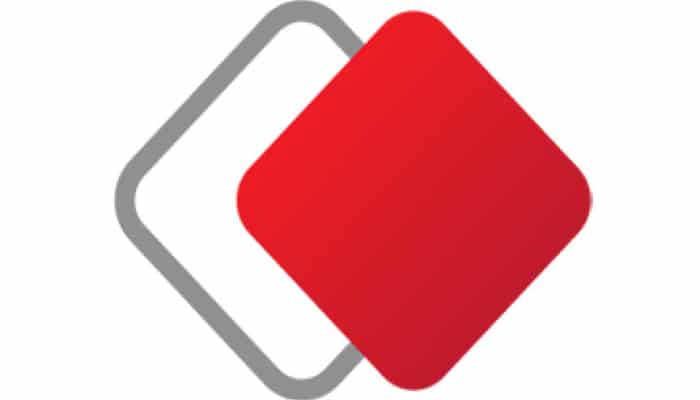





[…] Install AnyDesk on Ubuntu (TeamViewer alternative) […]
Hi
the any desk has one problem is that ones must be to confrim the connection , but i want to decative this option . is it possible ?
any desk not supported for below distribution, while clicking on connect button any desk switch off
Distributor ID: Ubuntu
Description: Ubuntu 18.04 LTS
Release: 18.04
Codename: bionic
The latest version of AnyDesk is compatible with Ubuntu 18.04. I have updated the blog 🙂