Increase tmp partition size on CentOS
The following steps will help you to increase tmp partition. First you need to stop the Apache and MySQL services.
/etc/init.d/httpd stop /etc/init.d/mysql stop
Once the services are stopped please ake a backup of /tmp
cp -pr /tmp /tmp_bak
Then create a partition of 4GB using the following command
dd if=/dev/zero of=/usr/tmpDSK bs=2M count=2048
Then you can create a file system on it using the following command.
mke2fs -j /usr/tmpDSK
You need to unmount the current /tmp partition, once you created the file system.
umount /tmp
Then mount the new /tmp filesystem using the below command
mount -t ext3 -o rw,loop /usr/tmpBSK /tmp
Set the correct permission for /tmp
chmod 1777 /tmp
Please run the following command to verify the partition:
mount
Then you need to restore the content of old /tmp directory
cp -rp /tmp_bak/* /tmp
Start Apache and MySQL services.
/etc/init.d/httpd start /etc/init.d/mysql start
Edit the /etc/fstab and replace /tmp entry line with the following line to make sure the new partition is mounted automatically after every reboot.
/usr/tmpDSK /tmp ext3 rw,loop 0 0
That’s it!
If you like this post and wish to receive more articles from us, please like our FB page: Grepitout
Your suggestions and feedbacks will encourage us and help to improve further, please feel free to write your comments.
For more details on our services, please drop us an E-mail at info@grepitout.com

























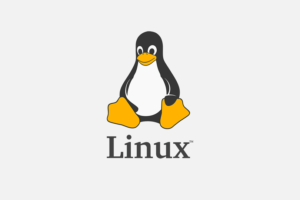



[…] https://grepitout.com/increase-tmp-partition-size-centos/ […]
Great, thanks. With the mount command it needs to be tmpDSK and not tmpBSK