How to verify cPanel license
This is a short guide that describes how to verify Cpanel license status.
You must have your server IP handy, if you want to know the IP SSH to the server and run any of the below commands to get the IP,
# ifconfig
# ip addr show
# ip route get 1 | awk '{print $NF;exit}'
# curl -L http://cpanel.net/showip.cgi
Once we got the IP go to below verification page link,
https://verify.cpanel.net/app/verify
Enter the IP address and the page will show the status of the Cpanel license.
If the IP address matches and still showing a problem in the license, then run the below script in CLI to verify manually,
# /usr/local/cpanel/cpkeyclt
If you still facing problems in the license, contact the cPanel Support.
Read more:
- Enable DKIM/SPF in WHM/Cpanel
- Install WHM/cPanel in Centos7
- Correct ownership of all accounts in cPanel
- How to Install Python 3 in cPanel Server
- Enabling PHP-FPM forces disable_functions in cPanel
- Create email account in cPanel via terminal
If you like the post Understanding top Command and wish to receive more articles from us, please like our FB page: GrepItOut
Your suggestions and feedbacks will encourage us and help to improve further, please feel free to write your comments. For more details on our services, please drop us an E-mail at info@grepitout.com
























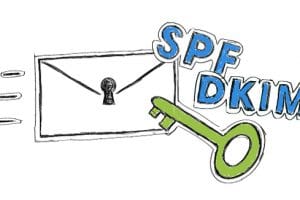
Add Comment