How to update SolusVM panel
This post explains how you can update your SolusVM panel to the latest version. You can update either via the SolusVM panel or using the command line.
Via SolusVM panel
SolusVM has 3 branches: stable,mainline and beta.
Stable: Stable branch is updated every 3 months. This version proves itself on the production.
Mainline: Mainline branch is updated on demand. All the new features, improvements and fixes – the first one to receive is the mainline branch.
Beta: Beta branch is released when some features require additional testing. This branch is also published on demand.
To update SolusVM to the newest version:
1: Log in to your Solusvm panel.
2: Click on the Update option under Tools.
3: Click on Check for updates to search for the newest version and click Update.
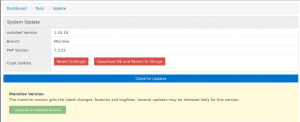
The update is first performed on the master node and then on all slave nodes.
Via command line
To update SolusVM via command line use the following script:
/usr/bin/upcp
When the script is used on the master node the update is performed on both the master node and the slave nodes.
The script has four options:
1: To update your whole infrastructure to the latest stable version, use option 1.
/usr/bin/upcp 1
2: To update your whole infrastructure to the latest mainline version, use option 2.
/usr/bin/upcp 2
3: To update your whole infrastructure to the latest beta version, use option 3.
/usr/bin/upcp 3
When the script is performed on a slave node, it affects only the particular slave node. You can use any of the 3 options above on a slave node also.
After the update is completed check if all the nodes are correctly updated to the latest version. For that:
1: Log in to your SolusVM panel.
2: Click on List nodes under the Nodes option.
3: Click on the checkbox on the top right corner to select all the nodes and click on Check Version. All the nodes and their corresponding version will be displayed.
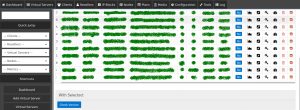
Your SolusVM panel has been updated!
Also read:
- How to verify cPanel license
- How to update Plesk panel
- Enable DKIM/SPF in WHM/Cpanel
- How to reset Plesk panel password
- Install WHM/cPanel in Centos7
- Correct ownership of all accounts in cPanel
- Enable DKIM and SPF for all accounts in cPanel
- Maiman not starting in cPanel server
If you like the post Understanding top Command and wish to receive more articles from us, please like our FB page: GrepItOut
Your suggestions and feedbacks will encourage us and help to improve further, please feel free to write your comments. For more details on our services, please drop us an E-mail at info@grepitout.com



























Add Comment