Reset IPMI admin password using ipmitool
This post explains how to reset the IPMI admin password using ipmitool. If your server is accessible and you have lost it’s IPMI password you can reset the IPMI admin password using the following steps:
Run the following command to get the IPMI user list:
ipmitool user list
Sample Output:
[root@server ~]# ipmitool user list ID Name Callin Link Auth IPMI Msg Channel Priv Limit 2 ADMIN true false false Unknown (0x00) [root@server ~]#
Note the ID of ADMIN user from the above example.
Then reset IPMI password:
ipmitool user set password 2
That’s it!
Also Read:
- How to change boot order in CentOS 7 or RHEL 7
- YumRepo Error: All mirror URLs are not using ftp, http[s] or file
- Install Htop on CentOS/RHEL and Ubuntu
- Install GitLab on CentOS 7 and Derivatives
- Install GitLab on CentOS 7 and Derivatives
- Install Zabbix on CentOS 8 and Derivatives
- How to Install Kdenlive Video Editor on Ubuntu
- Install youtube-dl in Ubuntu
- How to Install BleachBit on Ubuntu and Derivatives
- How to install Rambox on Ubuntu and Derivatives
- Install Blender in Ubuntu and its derivatives
- How to install gallery-dl in Ubuntu
- Install and enable sudo command in Debian
- How to Install Kodi on Ubuntu and its Derivatives
- Install FlatPak on Ubuntu and Derivatives
- How to Install DraftSight on Ubuntu and Derivatives
- Install OpenSCAD in Ubuntu, Debian, Fedora and Arch Linux
- How to Install OpenShot on Ubuntu and Derivatives
- How to Install OpenVPN on CentOS and Derivatives
- How to install VidCutter on Ubuntu and Derivatives
- How to Install Sublime Text on Ubuntu and CentOS
- How to Install Spotify on Ubuntu and Derivatives
- Install Zabbix on CentOS 8 and Derivatives
If you like this post and wish to receive more articles from us, please like our FB page: Grepitout
Your suggestions and feedbacks will encourage us and help to improve further, please feel free to write your comments.
For more details on our services, please drop us an E-mail at info@grepitout.com


























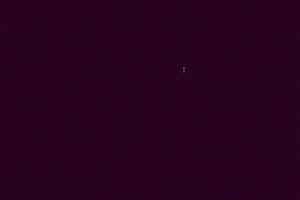


Add Comment