How to create an account in WHM/Cpanel
Here is a short guide explaining how to create a Cpanel account via WHM.
Login to WHM and select “Create a New Account” under the home.

Enter the new domain name and other credentials (Make sure you are using a valid email id) and click the “create” button. WHM will create an account for you in seconds.
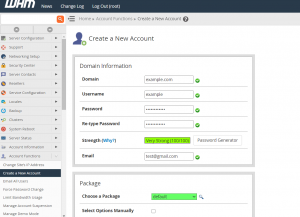
One can view the new account details under the “List account option”. Enter to Cpanel by clicking the “Cpanel logo” and can start adding files.
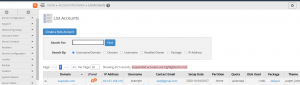
Note: One can add the account via command line by ssh to the server as root and type “/scripts/wwwacct” will return the syntax for creating the account. Copy and replace the syntax to your credentials and run the syntax to create a new account.
[root@grepitout ~]# /scripts/wwwacct Please use the following syntax: wwwacct <domain> <user> <pass> <quota> <cpmod[advanced/?]> <ip[y/n]> <cgi[y/n]> <frontpage[always n]> <maxftp> <maxsql> <maxpop> <maxlst> <maxsub> <bwlimit> <hasshell[y]/[n]> <owner> <plan> <maxpark> <maxaddon> <featurelist> <contactemail> <use_registered_nameservers> <language> <spamassassin[Y/n]> <max_emailacct_quota> <spambox[Y/n]>
Read More:
- How to enable mod_fcgid in WHM/Cpanel
- How to take the backup of an account in cPanel
- Install WHM/cPanel in Centos7
- Enable DKIM/SPF in WHM/Cpanel
- Correct ownership of all accounts in cPanel
If you like the post Understanding top Command and wish to receive more articles from us, please like our FB page: GrepItOut
Your suggestions and feedbacks will encourage us and help to improve further, please feel free to write your comments. For more details on our services, please drop us an E-mail at info@grepitout.com
























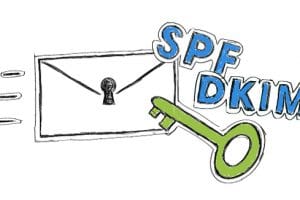
Add Comment