How to change WordPress User/Admin password in PHPMyAdmin via Cpanel
Here is a short guide to change wp-admin/user passwords through PHPMyAdmin.
Login to the Cpanel account fo which we are changing the password
Click PHPMyAdmin under the Databases section.
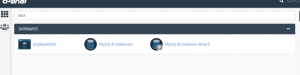
You will direct to Phpmyadmin dashboard.
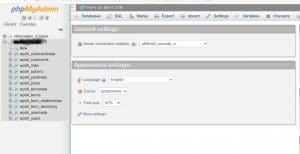
Expand the database and select “wpd4_users”. Click edit in the table. Add desired new password in the “user_pass” field and you can select Function as MD5, so the password will be encrypted using MD5 protocol. Click “Go” below. That’s it.
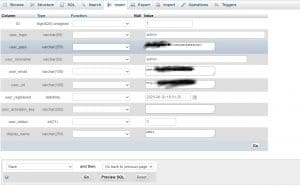
This way you can change the Admin password or user passwords.
Read more:
- How to create a package in WHM/Cpanel
- How to create an account in WHM/Cpanel
- How to verify cPanel license
- Enable DKIM/SPF in WHM/Cpanel
- Correct ownership of all accounts in cPanel
If you like the post Understanding top Command and wish to receive more articles from us, please like our FB page: GrepItOut
Your suggestions and feedbacks will encourage us and help to improve further, please feel free to write your comments. For more details on our services, please drop us an E-mail at info@grepitout.com
























Add Comment