Change the file and directory permission using find command
The find command is used to locate files on a Unix or Linux system. You can search for files by name, owner, group, type, permissions, date, and other criteria.
You can change the permissions of all files and directories using the following commands.
For Files:
find . -type f -exec chmod 644 {} \;For directories:
find . -type d -exec chmod 755 {} \;
- What is Sticky Bit in Linux?
- How to Install BleachBit on Ubuntu and Derivatives
- Correct ownership of all accounts in cPanel
- Understanding FTP ( File Transfer Protocol )
- How to list connections on the server with netstat command
- Install Maldet on cPanel and CentOS Server
If you like the post and wish to receive more articles from us, please like our FB page: If you like this post and wish to receive more articles from us, please like our FB page: Button
Your suggestions and feedbacks will encourage us and help to improve further, please feel free to write your comments.
For more details on our services, please drop us an E-mail at info@grepitout.com























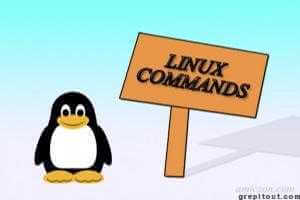

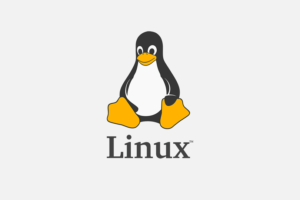


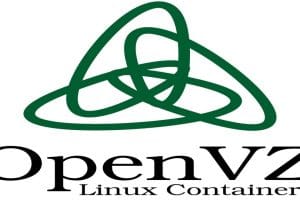
Add Comment