Adjust the PHP variable in Plesk.
Here is a brief note, how to edit PHP variable in Plesk. Note – Most hosting providers may not give you access to change the default values, for this, you have to contact hosting providers.
Login to Plesk GUI.
To adjust the Memory limit of a domain,
Domain > example.com > PHP settings

Here you can select the desired version of PHP in the drop-down list.
Once selected PHP version, you can change the PHP values like memory limit, execution time, Maximum file size, etc. from the drop-down list under Performance and security settings.
Also read:
- Install Let’s Encrypt Plugin in Plesk
- How to enable shell access for a Plesk account
- How to adjust the PHP variable in Plesk
- Enable statistics on all domains in Plesk
- How to take the backup of a site in Plesk
- Identify Spam Activity in Plesk (Qmail) Server
- How to backup and restore Plesk Database
If you like the post Understanding top Command and wish to receive more articles from us, please like our FB page: GrepItOut
Your suggestions and feedbacks will encourage us and help to improve further, please feel free to write your comments. For more details on our services, please drop us an E-mail at info@grepitout.com























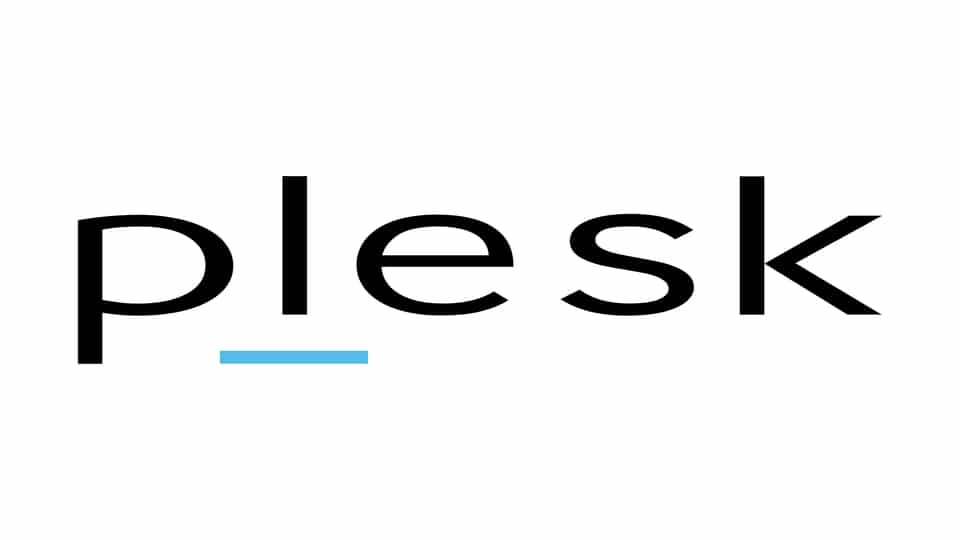
Add Comment