How to add email alias for an email account in Plesk
Here is the short guide explaining how to add email alias for an email account in Plesk.
Login your Plesk account and go to the mail section in the left sidebar.
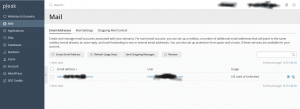
Click the mail account you want to set alias and this will lead to the settings page of that mail account.
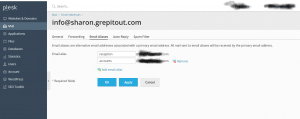
Here click the Email aliases section and enter the aliases in the column. You can add any number of aliases by clicking “Add email alias”. Click apply to add changes.
Now you set the alias, all the mails coming to the alias will forward to the mail account inbox.
Also read :
- How to take the backup of a site in Plesk
- Install Let’s Encrypt Plugin in Plesk
- How to adjust the PHP variable in Plesk
- How to enable shell access for a Plesk account
- Identify Spam Activity in Plesk (Qmail) Server
- How to backup and restore Plesk Database
If you like the post Understanding top Command and wish to receive more articles from us, please like our FB page: GrepItOut
Your suggestions and feedbacks will encourage us and help to improve further, please feel free to write your comments. For more details on our services, please drop us an E-mail at info@grepitout.com
























Add Comment