Enable GRE tunnel support in OpenVZ VPS
This post explains how to enable GRE tunnel support in OpenVZ VPS. GRE is Generic Routing Encapsulation, developed by Cisco Systems. It can encapsulate a wide variety of network-layer protocols.
Enabling support for GRE tunnel in an OpenVZ container is simple and straight forward. Check the step by step explanation below:
1. Enable necessary modules:
First, you need to enable the necessary kernel modules.
modprobe nf_conntrack_proto_gre modprobe ip_gre
Once it is enabled, verify that using the following command:
lsmod | grep gre
Sample Output:
You will get an output like below once you run the above command
[root@server ~]# lsmod | grep gre nf_conntrack_proto_gre 6185 0 ip_gre 10425 0 ip_tunnel 13244 1 ip_gre nf_conntrack 81593 12 nf_conntrack_proto_gre,xt_connlimit,xt_conntrack,vzrst,vzcpt,nf_nat_ftp,nf_conntrack_ftp,iptable_nat,nf_nat,nf_conntrack_ipv4,nf_conntrack_ipv6,xt_state [root@server ~]#
2. Stop container and enable ip_gre feature:
Then, you need to stop the container to enable the GRE feature.
vzctl stop VMID vzctl set VMID --features ipgre:on --save
Do not forget to replace your actual Virtual Server ID with VMID.
3. Start the container.
Once you enabled the feature, start the container and check if the GRE feature enabled properly by entering into the Virtual server.
vzctl enter VMID
You should see GRE interfaces inside the container, by running the following command:
ip a |grep gre
Sample Output:
root@vps:~# ip a |grep gre 3: gre0: <NOARP> mtu 1476 qdisc noop state DOWN link/gre 0.0.0.0 brd 0.0.0.0 4: gretap0: <BROADCAST,MULTICAST> mtu 1476 qdisc noop state DOWN qlen 1000 root@vps:~#
That’s it!
Also Read:
- How to enable TUN TAP in OpenVZ Container
- How to enable PPP in OpenVZ VPS
- How to enable FUSE on OpenVZ VPS
- How to enable secondary quota in OpenVZ
- How to migrate OpenVZ VPS ( Container )
- How to create a VPS in OpenVZ
- Basic OpenVZ commands
- Understanding top Command
- Understanding FTP ( File Transfer Protocol )
- Understanding VI editor
- Install GitLab on CentOS 7 and Derivatives
- Install Zabbix on CentOS 8 and Derivatives
- Install and enable sudo command in Debian
If you like the post Understanding top Command and wish to receive more articles from us, please like our FB page: GrepItOut
Your suggestions and feedbacks will encourage us and help to improve further, please feel free to write your comments. For more details on our services, please drop us an E-mail at info@grepitout.com























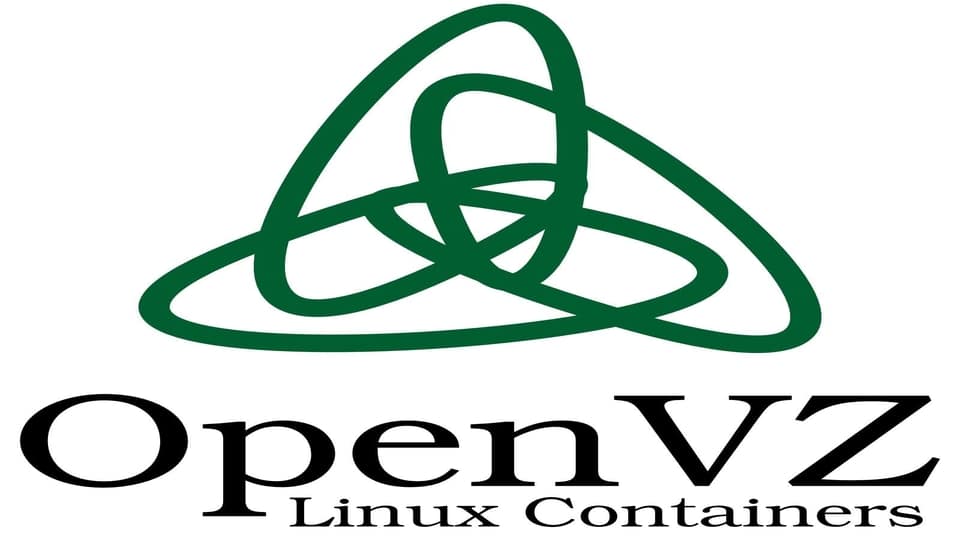



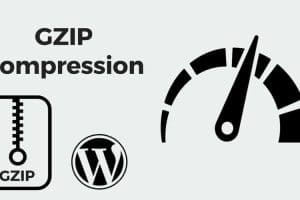
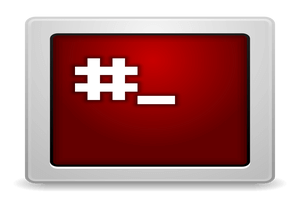

Add Comment