In some CentOS images, the EPEL repos that are set by default that use SSL 3.0. You may receive the following error due to this. ” Error: Cannot retrieve metalink for repository: epel”
# yum update Loaded plugins: fastestmirror, security Determining fastest mirrors Error: Cannot retrieve metalink for repository: epel. Please verify its path and try again
The workaround:
This error is because of the inability to connect to external services via HTTPS connection. The EPEL repo uses secure connection by default. There are several solutions for this issue. You need to find out the exact cause of this error.
One possible cause is the server’s CA certificate became outdated. You can resolve this issue by updating the CA certificate.
yum --disablerepo=epel -y update ca-certificates
Note that you need to disable all repos which is using https protocol if the yum commands are failing again.
If the CA certificates are already in latest version, then run the following command to fix this issue.
sudo sed -i "s/mirrorlist=https/mirrorlist=http/" /etc/yum.repos.d/epel.repo
Please check the updates now to verify the issue is resolved.
yum update
That’s it.
Also Read: Install EPEL Repo on CentOS
If you like this post and wish to receive more articles from us, please like our FB page: Button
Your suggestions and feedbacks will encourage us and help to improve further, please feel free to write your comments.
For more details on our services, please drop us an E-mail at info@grepitout.com
























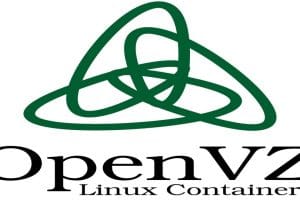




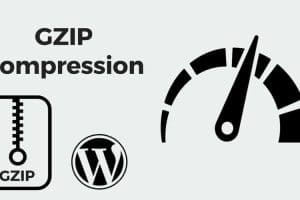
[…] Read More: Error: Cannot retrieve metalink for repository: epel […]