How to enable secondary quota in OpenVZ
This post explains how to enable secondary quota in OpenVZ. We need to change QUOTAUGIDLIMIT directive in the configuration file of the container to enable it. The default value of this directive is zero.
I will explain how to enable it in some steps:
1. shutdown the container
vzctl stop <VMID>
2. Edit QUOTAUGIDLIMIT
vzctl set <VMID> --quotaugidlimit 1500 --save
3. Start the Container
vzctl start <VMID>
Please replace <VMID> with your container ID.
That’s it!
If you like this post and wish to receive more articles from us, please like our FB page: Button
Your suggestions and feedbacks will encourage us and help to improve further, please feel free to write your comments.
For more details on our services, please drop us an E-mail at info@grepitout.com

























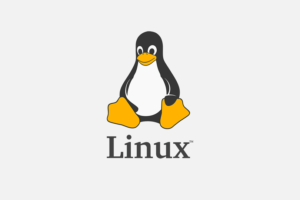



Add Comment