What is OpenVZ?
OpenVZ is an operating system-level virtualization technology based on the Linux operating system. It allows multiple operating system instances (containers) on a single physical server. In OpenVZ, both the host and guest OS should be Linux. This is due to the OpenVZ uses a single patched Linux kernel.
How to create a VPS in OpenVZ
Please note that if you would like to create a VPS in OpenVZ, you need to download its templates to the directory /vz/template/cache. More OS templates can be download from Here
Commands to download CentOS 6 template
cd /vz/template/cache/ wget http://download.openvz.org/template/precreated/centos-6-x86_64.tar.gz
Create VPS
Once you downloaded the template of the desired OS, please run the following commands to Create a VPS
vzctl create <VPS ID> --ostemplate centos-6-x86_64
Set IP for VPS
vzctl set <VPS ID> --ipadd <IP Address> --save
Make sure VPS boots automatically after a reboot
vzctl set <VPS ID> --onboot yes --save
Set Nameservers IP for VPS
vzctl set <VPS ID> --nameserver 8.8.8.8 --save vzctl set <VPS ID> --nameserver 8.8.4.4 --save
Set Hostname IP for VPS
vzctl set <VPS ID> --hostname <desired Hostname> --save
Set Disk quota for VPS
vzctl set <VPS ID> --diskspace 10G:11G --save
Set RAM and SWAP
vzctl set <VPS ID> --ram 1G --swap 1G --save
Start the VPS
vzctl start <VPS ID>
Set root password
vzctl exec <VPS ID> passwd
You have now done with creating a VPS in OpenVZ! Also, you can find Basic OpenVZ commands from Here
If you like this post and wish to receive more articles from us, please like our FB page: Grepitout
Your suggestions and feedbacks will encourage us and help to improve further, please feel free to write your comments.
For more details on our services, please drop us an E-mail at info@grepitout.com
























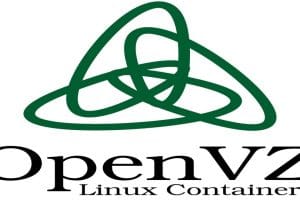




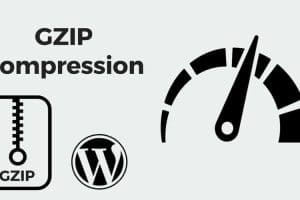
Add Comment