How to change Time Zone in CentOS 6
This post will help you to know how to change time zone in CentOS. You can find that a series of time zones are located at /usr/share/zoneinfo. Also, the active time zone of the server is in the /etc/localtime file.
In order to set the Asia/Kolkata timezone, you need to follow the steps given below
First you need to backup the existing localtime file.
mv /etc/localtime /etc/localtime.bak
Then you need to create a symlink.
ln -s /usr/share/zoneinfo/Asia/Kolkata /etc/localtime
Make sure to replace Asia/Kolkata with the directory and filename of the timezone you wish to use.
Please run the following command to check everything is working fine one this is done.
date
That’s it!
If you like this post and wish to receive more articles from us, please like our FB page: Grepitout
Your suggestions and feedbacks will encourage us and help to improve further, please feel free to write your comments.
For more details on our services, please drop us an E-mail at info@grepitout.com























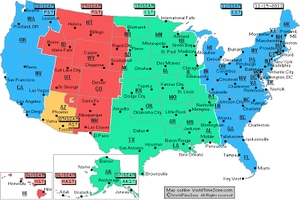


[…] You can also see how to change Time Zone in CentOS 6 by clicking here […]