How to change IP of all domains in Plesk
How to change IP of all domain in Plesk? You can simply replace the IP address by manipulating Plesk database.
Make sure that to backup the Plesk database to revert the changes if anything went wrong.
Use the command below:
MYSQL_PWD=`cat /etc/psa/.psa.shadow` mysql -Ns -uadmin -D psa -e 'select name from domains' | awk '{print "/usr/local/psa/bin/domain --update " \$1 " -ip <IP address> "}' | shNote: replace <IP address> with the desired IP address.
Once it is completed verify the changes at Plesk > Tools & Settings > IP Addresses
That’s it!
If you like this post and wish to receive more articles from us, please like our FB page: Button
Your suggestions and feedbacks will encourage us and help to improve further, please feel free to write your comments.
For more details on our services, please drop us an E-mail at info@grepitout.com























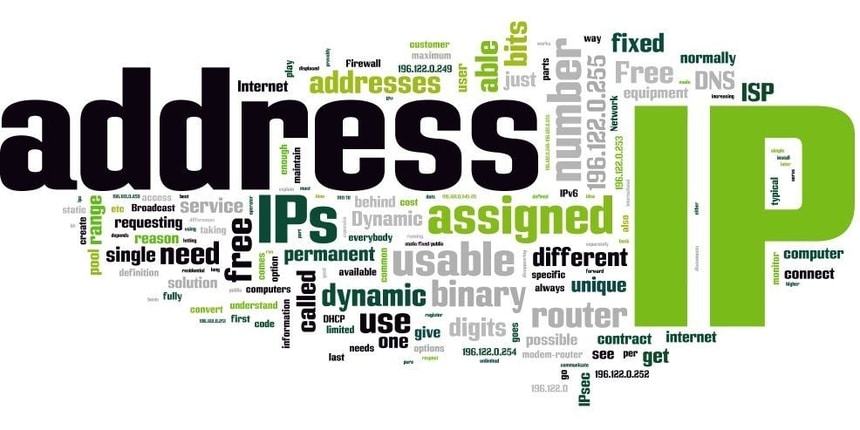
Add Comment