Backup and Restore MongoDB Database
This post explains how to backup and restore MongoDB database. First, check the databases in MongoDB.
Login to the MongoDB console using the following command:
mongo
Once logged into it, run:
show dbs
It will list all MongoDB databases.
Backup a MongoDB Database
Then you can backup the desired MongoDB databases using mongodump command:
mkdir /mongobackup mongodump --db <DB Name> --out /mongobackup `date +"%m-%d-%y"`
Restore a MongoDB Database
You can restore the MongoDB Database using mongorestore command:
mongorestore --db <DB Name> --drop /mongobackup/<Date>/<DB Name>/
That’s it!
Also, you can find the MongoDB installation from Here
If you like this post and wish to receive more articles from us, please like our FB page: Grepitout
Your suggestions and feedbacks will encourage us and help to improve further, please feel free to write your comments.
For more details on our services, please drop us an E-mail at info@grepitout.com





























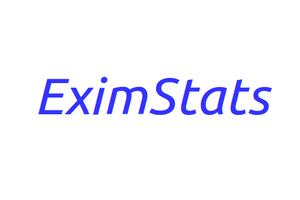
Add Comment