How to take the backup of an account in cPanel
This post explains the steps to take the backup of an account in a cPanel server.
1: ssh into your server as root.
2: Execute the following command.
/scripts/pkgacct <username>
Replace <username> with the username of the account of which you want to take the backup.
3: The username of the domains are listed in the file:
/etc/trueuserdomains
4: Press Enter and a backup of the account will be created.
By default, the backup will be stored in /home/
You can specify a custom directory to store the backup by:
/scripts/pkgacct username directory
If you want to exclude the home directory of the account when the backup is taken:
/scripts/pkgacct --skiphomedir username
To exclude the account’s MySQL and PostgreSQL databases:
/scripts/pkgacct --skipacctdb username
To exclude an account’s subdomains, parked domains, and addon domains use:
/scripts/pkgacct --skipdomains username
Also read:
- How to verify cPanel license
- Enable DKIM/SPF in WHM/Cpanel
- Enable DKIM and SPF for all accounts in cPanel
- Maiman not starting in cPanel server
- How to Install Python 3 in cPanel Server
- Enabling PHP-FPM forces disable_functions in cPanel
- How to Combine Apache Access Logs in cPanel
If you like the post Understanding top Command and wish to receive more articles from us, please like our FB page: GrepItOut
Your suggestions and feedbacks will encourage us and help to improve further, please feel free to write your comments. For more details on our services, please drop us an E-mail at info@grepitout.com























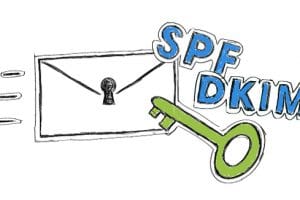
Add Comment