Install FlatPak on Ubuntu
This post helps you to install FlatPak on Ubuntu. For many years there has been talked about “Universal Installer” for Linux. It is a technology for building and installing desktop applications in Linux. This is a great tool because the Linux platform has too long to struggle with too many types of installation formats.
We have AppImage, snap packages and now Flatpak. I have already described how to install snap on ubuntu. The Flatpak application list is growing all the time. The entire Gnome Foundation is behind this technology, and soon it will be possible to get the whole Gnome desktop (and more) in Flatpak format. Another benefit is new versions of applications appear earlier with Flatpak.
Install Flatpak on Ubuntu
Before you install applications with Flatpak, you need to install Flatpak on the system. You can simply install it using the official Flatpak PPA.
sudo add-apt-repository ppa:alexlarsson/flatpak sudo apt update sudo apt install flatpak
You can now install Flatpak plugin and Flathub repository. The Flatpak plugin will help you to install software without using command line.
sudo apt install gnome-software-plugin-flatpak flatpak remote-add --if-not-exists flathub https://flathub.org/repo/flathub.flatpakrepo
Once you finished the installation restart your system to complete the setup.
Also, you can see the available list of applications using the following command.
flatpak remote-ls gnome-apps --app
You can also see the Flatpak applications at Flatpak official website.
How to install Apps using Flatpak
For example, if you would like to install Skype using Flatpak, you just need to run the following command.
sudo flatpak install --from https://flathub.org/repo/appstream/com.skype.Client.flatpakref
You can also download the Flatpak package and install it using local file.
sudo flatpak install --from /home/grepitout/Downloads/com.skype.Client.flatpakref
Local Installation
Flatpak also offers the ability to install programs “locally” for just one user. This has the advantage that no elevated privileges (sudo) are necessary. On the other hand, programs installed in this way are only available to the user who has installed them.
flatpak install --user --from https://flathub.org/repo/appstream/com.skype.Client.flatpakref
List of Installed Programs
To get the list installed applications:
sudo flatpak list
Update Flatpak Application
sudo flatpak update <Package>
Uninstall Flatpak Application
To unistall Flatpak application
sudo flatpak uninstall <Package>
That’s it!
Also Read:
- How to install Snap package support on Linux
- How to install VidCutter on Ubuntu and Derivatives
- How to Install ADB on Ubuntu and Derivatives
- Download Kali Linux Wallpapers (Free)
- Enabling PHP-FPM forces disable_functions in cPanel
If you like this post and wish to receive more articles from us, please like our FB page: GrepItOut
Your suggestions and feedbacks will encourage us and help to improve further, please feel free to write your comments.
For more details on our services, please drop us an E-mail at info@grepitout.com























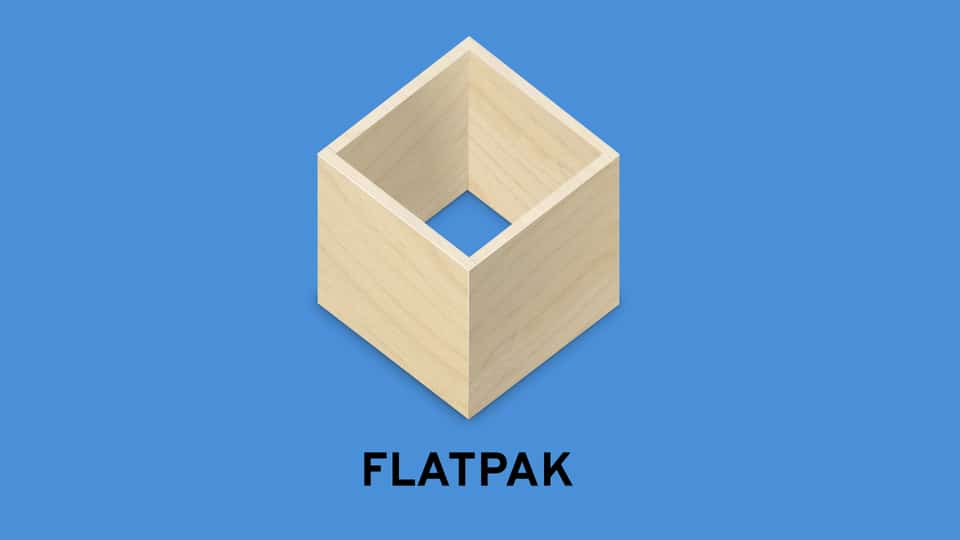





Add Comment