How to reset vtiger admin password
You can simply reset vtiger admin password by a MySQL query. You can execute this query via MySQL command line or phpMyAdmin.
Method 1: Reset vtiger admin password using MySQL command line
1. Login to the MySQL command line
mysql -u root -p
or
mysql (In cPanel)
2. Change to the vtiger Database
use vtiger_DB;
Replace vtiger_DB with your vtiger Database name.
3. Execute the following query.
UPDATE vtiger_users SET user_password = 'adpexzg3FUZAk', crypt_type='' WHERE id=1;
It will change the password of vtiger user with ID 1 (most probably it’s your admin user) to admin.
Sample Output:
root@server1 [~]# mysql Welcome to the MySQL monitor. Commands end with ; or \g. Your MySQL connection id is 1269797 Server version: 5.5.50-cll MySQL Community Server (GPL) Copyright (c) 2000, 2016, Oracle and/or its affiliates. All rights reserved. Oracle is a registered trademark of Oracle Corporation and/or its affiliates. Other names may be trademarks of their respective owners. Type 'help;' or '\h' for help. Type '\c' to clear the current input statement. mysql> use grepitout_sale; Reading table information for completion of table and column names You can turn off this feature to get a quicker startup with -A Database changed mysql> UPDATE vtiger_users SET user_password = 'adpexzg3FUZAk', crypt_type='' WHERE id=1; Query OK, 1 row affected (0.02 sec) Rows matched: 1 Changed: 1 Warnings: 0 mysql>
Method 2: Reset vtiger admin password using phpMyAdmin
1. Please login to cPanel and click on phpMyAdmin.
2. Once you login to phpMyAdmin, select the vtiger database.
3. The database tables will appear. Then click on the SQL tab located on the top navigation bar.
4. Paste the following query in the text field:
UPDATE vtiger_users SET user_password = 'adpexzg3FUZAk', crypt_type='' WHERE id=1;
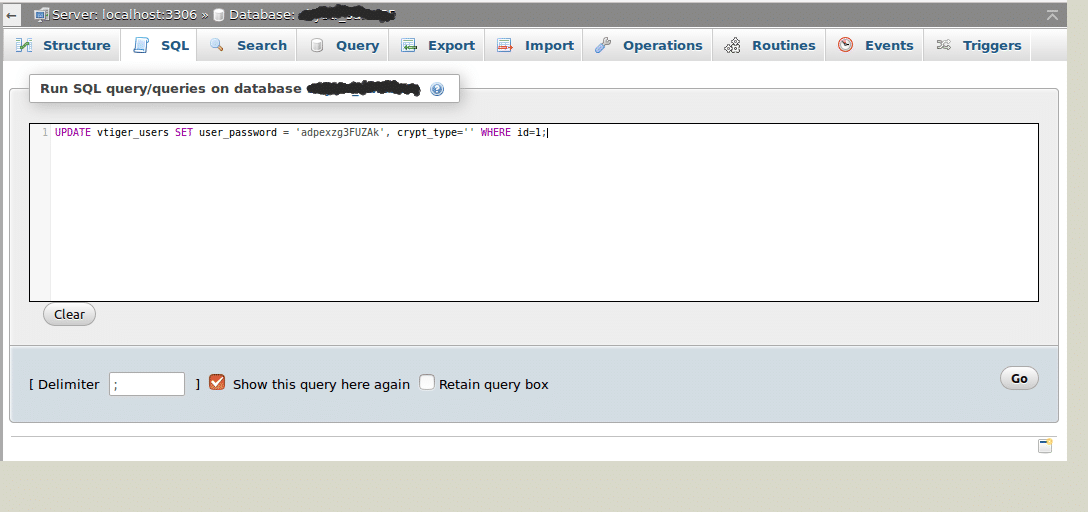
5. Click on “Go”
6. The admin user password will be changed to admin now.
That’s it!
If you like this post and wish to receive more articles from us, please like our FB page: Grepitout
Your suggestions and feedbacks will encourage us and help to improve further, please feel free to write your comments.
For more details on our services, please drop us an E-mail at info@grepitout.com
























Hi
You can use the following tools. it can change all users password without login into crm and phpmyadmin
https://github.com/spadana2004/Vtiger-CRM-Reset-Password-Tools
Thanks. But doesn’t work for me, after I transfer my VTiger 6.5 to another host.
Same thing for the solution on github indicated by Erika. It doesn’t find any user.