Install mytop on cPanel
Mytop is a useful commadline MySQL monitoring tool (TUI) available for linux. Install Mytop on Cpanel is a simple task. You need to enable some perl modules prior to the mytop installations.
Please run the following commands to install the perl modules.
/scripts/perlinstaller --force Getopt::Long /scripts/perlinstaller --force DBI /scripts/perlinstaller --force DBD::mysql /scripts/perlinstaller --force Term::ReadKey
Then, run the following commands to install mytop on your cPanel server.
wget http://jeremy.zawodny.com/mysql/mytop/mytop-1.6.tar.gz tar xvf mytop-1.6.tar.gz cd mytop-1.6/ perl Makefile.PL make && make install
Once the installation completed, please create mytop configuration file for root.
vim /root/.mytop
and add the following into it.
user=root pass=<your mysql password> host=localhost db=mysql delay=5 port=3306 socket= batchmode=0 header=1 color=1 idle=1
Please note that you MySQL root password can be found on the file /root/.my.cnf
Shortcut Keys
? – display help screen
c – command summary view (based on Com_* counters)
d – show only a specific database
e – explain the query that a thread is running
f – show full query info for a given thread
F – Disable all filtering (host, user, and db)
h – show only a specifc host’s connections
H – toggle the mytop header
i – toggle the display of idle (sleeping) threads
I – show innodb status
k – kill a thread
p – pause the display
m – switch [mode] to qps (queries/sec) scrolling view
o – reverse the sort order (toggle)
q – quit
r – reset the status counters (via FLUSH STATUS on your server)
s – change the delay between screen updates
t – switch to thread view (default)
u – show only a specific user
: – enter a command (not yet implemented)
That’s it!
If you like this post and wish to receive more articles from us, please like our FB page: Grepitout
Your suggestions and feedbacks will encourage us and help to improve further, please feel free to write your comments.
For more details on our services, please drop us an E-mail at info@grepitout.com























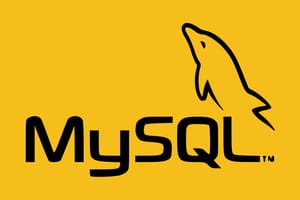





Add Comment