It is available for Linux, Mac OS X, Solaris, and FreeBSD. The last stable release was 4.2.5 which was released in October 2013.
Advantages:
LiteSpeed Web Server Enterprise Edition offer many benefits, including:
- Up to 9x faster than Apache
- Increased scalability
- More than 50% faster PHP performance
- Apache interchangeable
- Exclusive technology allows use with 3rd party control panels
- Support for PHP4 and PHP5 side by side
- Small memory footprint
- Easy installation & automatic PHP setup
- 24/7/365 monitoring
LiteSpeed Web Server comes in three editions:
Enterprise: Our full-featured commercial product with full Apache and control panel compatibility,
highly optimized for best security, performance, and scalability.
Standard: Free version with reduced features.
Open: Our open source offering, can be downloaded from the OpenLiteSpeed site.
Installation:
The below installation only works with LiteSpeed Enterprise Edition, you need a trial key or an Enterprise License serial number.
Step 1: Install LiteSpeed WHM plugin
Run the following commands from ssh as root
cd /usr/src; curl http://www.litespeedtech.com/packages/cpanel/lsws_whm_plugin_install.sh | sh
Note: To uninstall WHM LiteSpeed plugin, run command as follows:
/usr/local/cpanel/whostmgr/docroot/cgi/lsws/lsws_whm_plugin_uninstall.sh
Step 2: Install LiteSpeed Speed Web Server from within WHM
- Click “LiteSpeed Web Server Plugin for WHM” in “Plugins” section of WHM.
- Click “Install LiteSpeed Web Server”
- Trial license key or serial number.
- LiteSpeed target installation directory.
- Port Offset ( set to 0 to replace Apache otherwise set a number like “2000” to try LiteSpeed
on port 7080 ). - Whether to enable PHP SuEXEC.
- Assign user name and password for LSWS web admin console.
- Your email address as the Administrators email.
Click “Next” to install LiteSpeed.
Step 3: Build matching PHP binary
There is a pre-built PHP 4 binary coming with LSWS, however, you should build your own PHP binary using matching configuration options used by Apache mod_php. Then, click “Build Matching PHP binary” link.
Step 4: Start LiteSpeed
Just click “Restart LiteSpeed” and verify if everything works. If “Port Offset” is set to non-zero, you can now replace Apache with LiteSpeed Web Server. Just click “Switch to LiteSpeed”. Do not uncheck “httpd” service under WHM service manager, otherwise WHM won’t restart LiteSpeed automatically when the configuration has been changed.
If you like the post and wish to receive more articles from us, please like our FB page: If you like this post and wish to receive more articles from us, please like our FB page: Button
Your suggestions and feedbacks will encourage us and help to improve further, please feel free to write your comments.
For more details on our services, please drop us an E-mail at info@grepitout.com























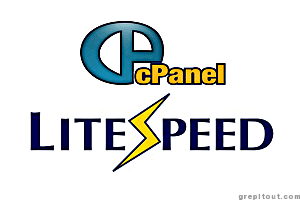
Add Comment